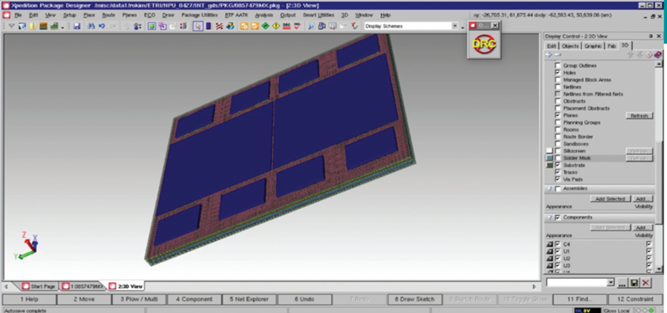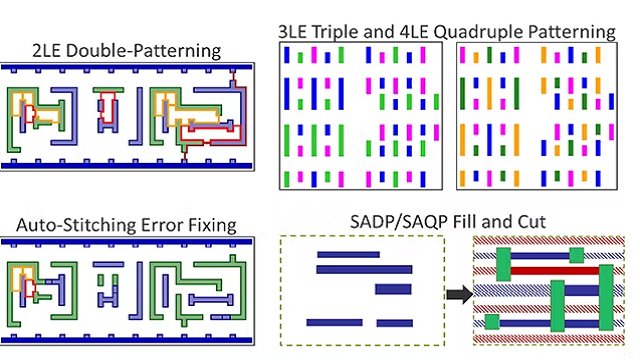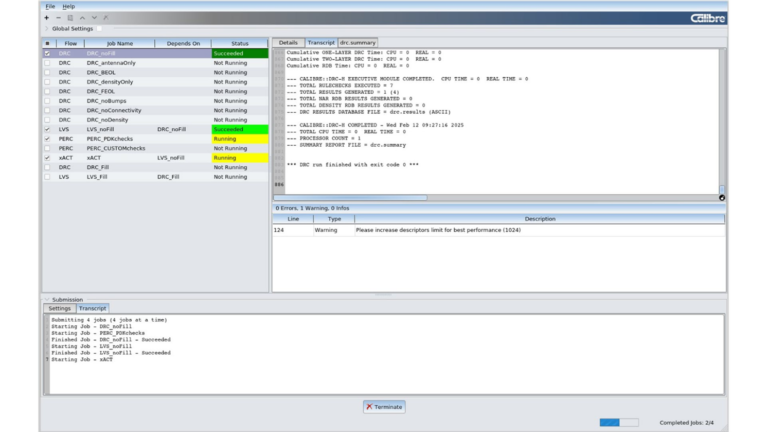 Screenshot of the Calibre Interactive GUI showing multiple running jobs.
Screenshot of the Calibre Interactive GUI showing multiple running jobs.
The Calibre Multiple Job Submission (MJS) interface optimizes the IC design verification process
As integrated circuits (ICs) become increasingly complex, design teams are facing growing challenges in verifying these sophisticated designs. Advances in semiconductor technology have led to the development of ICs with unprecedented size and functionality, requiring increasingly sophisticated and efficient verification processes to ensure design integrity and reliability.
One of the major hurdles that design teams face today is managing the massive volume of verification work required to thoroughly check modern ICs. With multiple design IPs, various methodologies, and ever-expanding checklists, manually coordinating and executing the entire verification workflow becomes a daunting and error-prone task.
Recognizing these challenges, Siemens EDA developed the Calibre Interactive Multiple Job Submission (MJS) GUI, offering a wide range of new and enhanced features. The MJS GUI is a powerful tool that simplifies the verification process and delivers clear benefits to design teams. In this article, we explore how the Calibre MJS GUI helped a customer in the telecommunications industry optimize their IC design verification workflow.
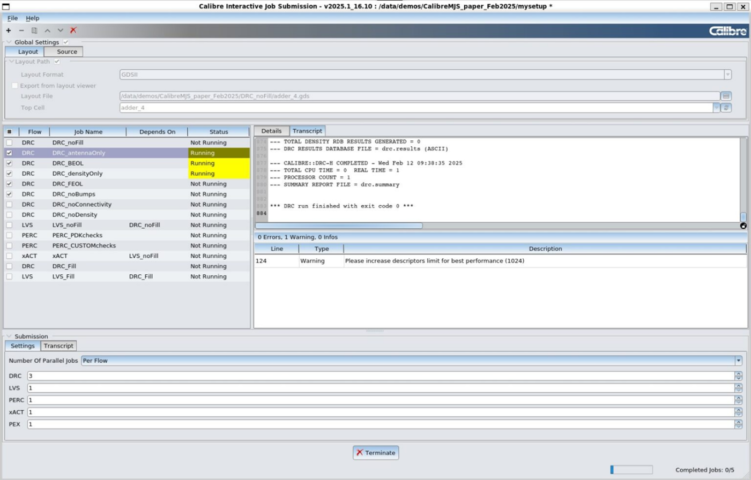 Screenshot of the Calibre Multiple Job Submission GUI. It shows the status of all jobs and logs for active runs.
Screenshot of the Calibre Multiple Job Submission GUI. It shows the status of all jobs and logs for active runs.
Automating the Verification Workflow
One of the most significant benefits of the Calibre MJS GUI is its ability to automate and control the entire verification process. Instead of manually launching and managing jobs, the MJS GUI allows users to run the entire verification process—or specific portions of it—with just a few clicks.
One of our customers, a major semiconductor company, noted that the MJS GUI excels in providing a user-friendly interface for setting up job dependencies, handling tasks in sequence or in parallel, and optimizing the use of available resources. This eliminates the need for manual coordination and reduces the risk of human error, ensuring a systematic execution of the verification workflow.
Video tutorial on how to run and monitor multiple Calibre jobs using the MJS GU
By automating the verification workflow, the MJS GUI ensures that all necessary checks are integrated into the process, minimizing the risk of missing critical steps. This comprehensive oversight gives design teams confidence that no essential verification stage is overlooked, reducing costly reruns and helping avoid undetected design errors.
Optimizing Resource Usage
In addition to automating the verification workflow, the Calibre MJS GUI also helps optimize resource utilization. With features such as one-click verification job management, optimized layout streaming, and efficient license allocation, this tool enables design teams to maximize productivity from existing resources.
Typically, layout streaming for each run can account for a significant portion of execution time. MJS improves this by allowing the layout to be streamed once for all runs, saving time, reducing compute load, and improving overall efficiency.
Furthermore, the MJS GUI supports license queuing mechanisms and allows per-runset license specification. This flexibility is particularly valuable during different project phases—such as time-critical periods before tape-out or standard working hours. As a result, design teams can adjust license allocation based on project priorities, reducing costs and increasing overall productivity.
Enhancing Monitoring and Tracking Capabilities
Job monitoring and status tracking are critical components of a well-managed verification process. The Calibre MJS GUI addresses this need by offering a clear, organized interface that consolidates all verification tasks into a single platform.
With MJS, our customer implemented a workflow that sends email notifications upon job completion, eliminating the need for constant manual status checking. Designers can instead focus on analyzing results and resolving issues rather than monitoring running jobs.
By providing effective monitoring and tracking capabilities, the MJS GUI keeps designers fully informed of verification progress without being overwhelmed by fragmented information or multiple monitoring windows. This simplified approach allows engineers to concentrate on improving the design, rather than spending time managing job statuses.
Delivering Clear Benefits
Our customers have found that adopting the Calibre Interactive MJS GUI delivers significant value to their IC design and verification workflows.
- Automation eliminates unnecessary manual steps, reduces errors, and saves time.
- Resource optimization increases throughput, lowers compute load, and enables efficient license use.
- Enhanced monitoring and tracking give teams better visibility into workflows, allowing them to focus on design improvements rather than administrative tasks.
At the block level, the MJS GUI offers ready-to-use Physical Verification (PV) process templates, ensuring that no critical verification steps are skipped. This prevents costly reruns and avoids undetected design errors early in the process. By consolidating all verification tasks into one unified platform, the MJS GUI simplifies the overall workflow, allowing designers to focus on innovation and quality without worrying about missing key checks.
(Source: Siemens)
Read more:
- Smarter, Faster AI Chip Design with Siemens’ 3D IC Packaging Technology at ETRI and Amkor
- How AI is accelerating semiconductor testing
- How AI will enable DevOps for hardware