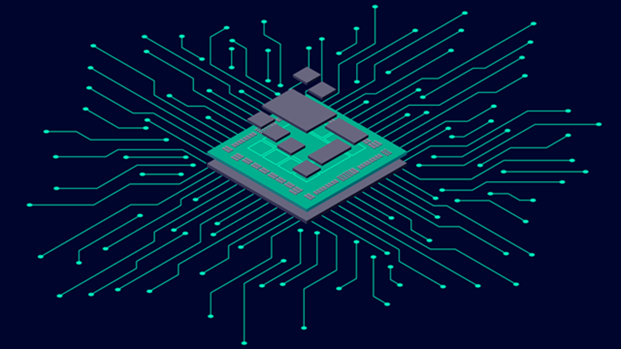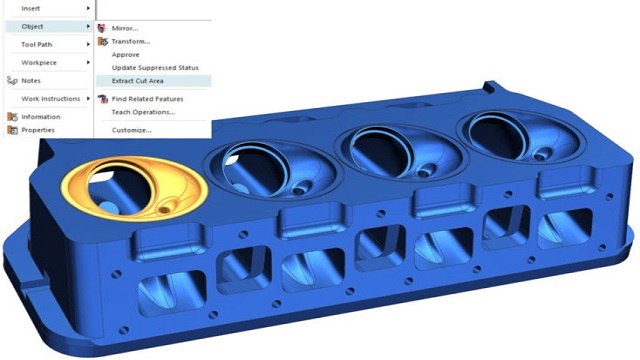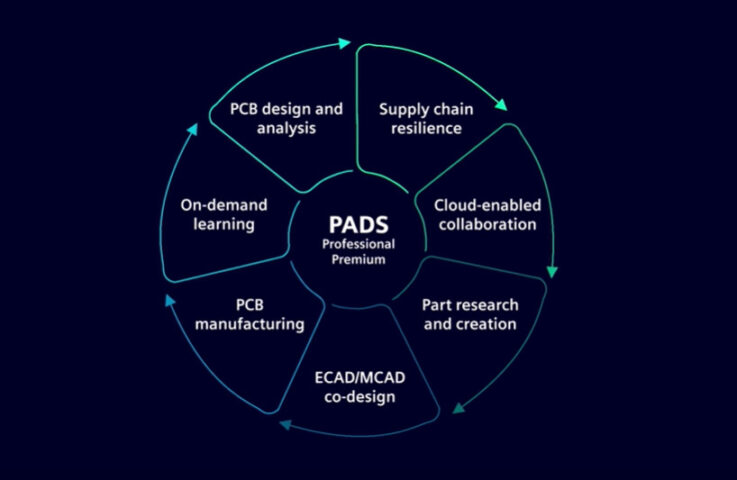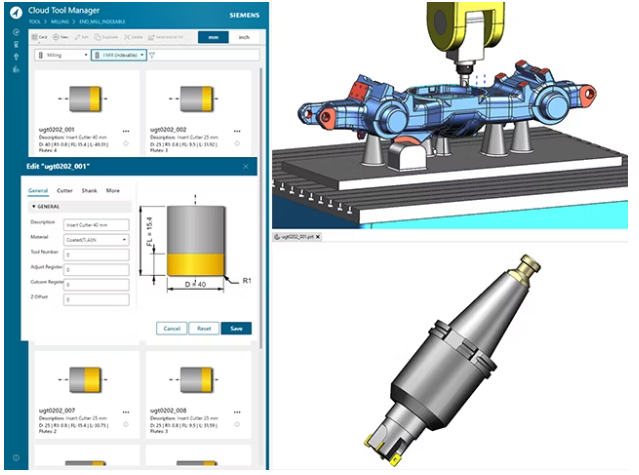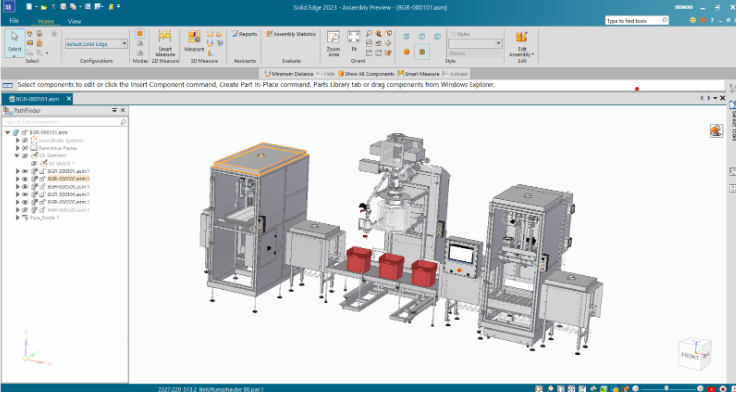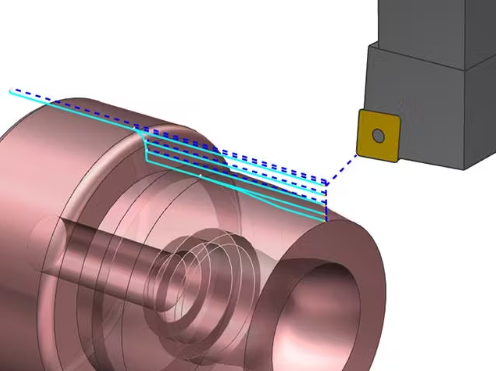The Solid Edge 2020 release covers a pretty wide swathe of the system’s capabilities, extending existing tools and introducing a few new ones as well. So for this review, let’s start with the most widely applicable updates for this release, before investigating the more specialist or niche areas. With that in mind, a good place to begin is with a subject that everyone is familiar with – sketching.
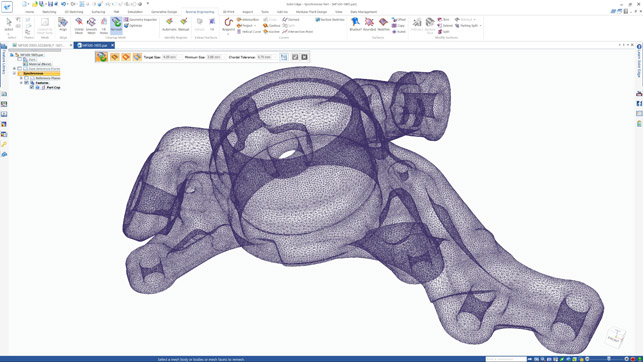
The new remesher makes light work of complex and dense meshes
While Solid Edge’s sketching capabilities have been consistently in line with how any CAD user would expect the system to work, that doesn’t mean there’s no room for improvement. For this release, sketching gets autoscaling and some new patterning options.
Autoscaling is a curious feature because once you see it work, you realise that CAD systems should always have worked this way. When you’re laying out a sketch, you’ll typically sketch out the lines, circles and arc you want, fairly roughly, and then apply dimensions to firm things up.
Only a pervert would do anything else. The issue is that, in most systems, unless you’ve sketched to almost precisely the right scale, when you go to apply that first dimension, you can blow out the whole thing. It then takes 10 more minutes to work out how to do it properly.
With autoscaling, as you add in that first driving dimension, the entire sketch scales to meet it, meaning your geometry remains in approximately the right shape, without requiring you to wrangle it all back into place. Autoscaling is switched on by default, but to be honest, I can’t see why you’d want to switch it off again (although you can of course choose to do just that).
On the patterning front, you’re now able to pattern sketch elements (not just reference points) in both circular and linear/rectangular patterns; you have control over angle (to rotate a pattern during creation); and more interactive previews, which show you results more clearly (particularly useful when patterning more complex features where orientation is key).
Sheet metal