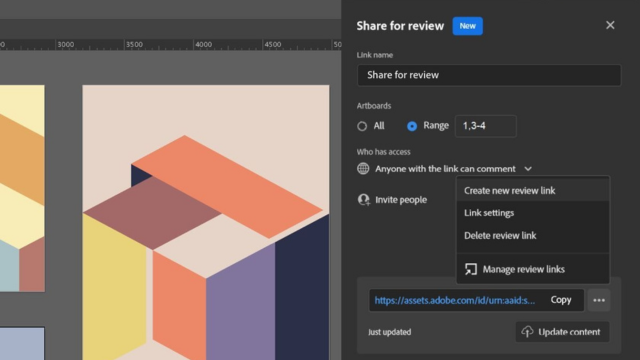The arrival of Generative AI in Adobe Illustrator has brought convenience and inspiration to the way you use Generative Recolor. In this article Vietbay will introduce to you the top latest improved features of Adobe Illustrator. These features will truly change the game for turning your creative vision into reality. Find detailed information below:
Introducing Text to Vector Graphic (beta)
Text to Vector Graphic (beta), powered by Adobe Firefly, brings together Adobe’s vector graphic and generative AI expertise to inspire the next generation of high-quality designs and illustrations. The groundbreaking new feature enables you to create a wide array of professional vectors — including icons, scenes, subjects, and patterns — in a magical new way, all with a simple text prompt.
Save time with Text to Vector Graphic (beta) to jumpstart your next project or enhance your work with new graphics that perfectly match the style of your existing design. Use everyday language to describe a theme or visual and see it quickly come alive on your artboard.
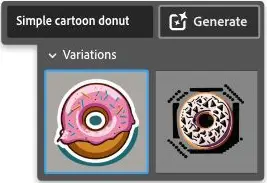 |
 |
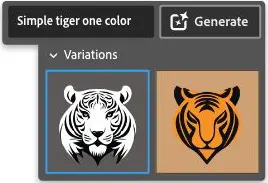 |
This is an exciting new way to progress from ideation and brainstorming to design exploration.
Vectors are fully editable and scalable, compact, and organized into groups, which enables easy reuse. The vector model was trained on licensed content, such as Adobe Stock, and public domain content where the copyright has expired, and can generate high-quality vector output that’s specialized in scenes, subjects, icons, and patterns that offer unparalleled versatility.
Key highlights of Text to Vector Graphic (beta) include:
- The ability to create gradients: This has been a challenge in the vectorization world, but the Adobe Firefly Vector Model simplifies the geometry to generate editable vector gradients. Without this capability, multiple solid-filled paths would be necessary to depict the same image effect.
- An organized and user-friendly output: When the vector graphic is generated, all the elements are logically grouped and layered. If your artwork includes a tree, for example, all the related paths making up that tree will be automatically grouped together. This makes it much more convenient to tweak, edit, and reuse the final vector output.
- Seamless patterns: The vectorized patterns that are produced with Text to Vector Graphic (beta) are seamlessly tileable. This means that if you have a design pattern, you can repeat it infinitely, and there won’t be any visible gaps between the repeats.
- Precise geometry: Text to Vector Graphic (beta) produces precise and smooth curves in the vectors it generates, which includes the intelligent handling of junctions where multiple curves intersect.
Retype (beta)
With Retype (beta) you can quickly turn static rasterized text or outlines that you bring into Illustrator into editable text by identifying similar fonts on Adobe Fonts — no more sifting through thousands of fonts trying to find the one that matches your design!
 |
 |
 |
Mockup (beta)
With Mockup (beta) you can quickly and easily preview “real-life” application mockups of your graphics directly in Illustrator. Use curated Adobe Stock content or bring in your own image, and explore what your designs would look like on a t-shirt, product packaging, or signage. The vector graphic auto-adjusts onto the image in a non-destructive way.
 |
 |
Illustrator on the web (beta)
You can now access Illustrator directly in your browser, no download required!
The modernized and streamlined interface makes essential tools more quickly available online, and the new Contextual Task Bar provides the most relevant next actions for the object you select, ensuring your focus stays right where you want it.
This means you can continue to design with precision and control on the web as you grow your design skills, while creating scalable logos, graphics, and art that you’re passionate about.
Source: Adobe
Contact us for free and detailed advice: