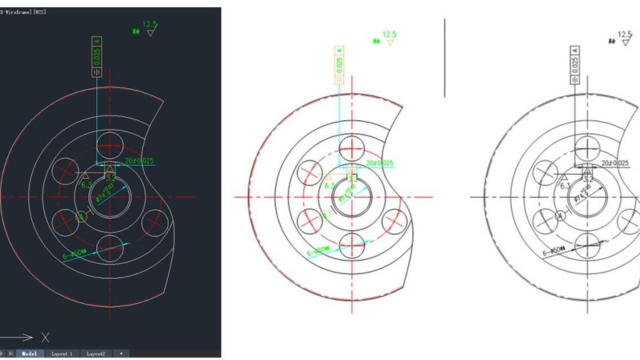The best CAD software should include basic drawing tools such as lines, circles, and polygons, provide 3D primitive editing capabilities, enable 3D visualization of designs, and support team collaboration to improve efficiency and high productivity among many engineers.
But how do you choose the best engineering design software? If you are struggling with this problem then this article is for you.
Let’s find out in detail the TOP 3 best CAD software below with Vietbay:
Top 1. ZWCAD
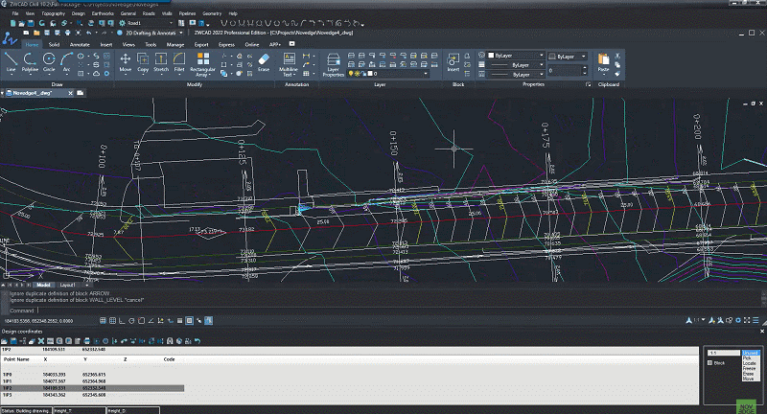
ZWCAD is a powerful engineering CAD software that enables users to create 2D and 3D designs for various industries, including AEC and manufacturing. With its advanced tools and multi-core parallel computing technology (which only occupies 2G of CPU resources), ZWCAD not only offers fast and stable performance but also streamlines the design process, making it easier for architects, civil engineers, and designers to bring their ideas to life.
This software offers a variety of features, including Flexiblock, Point Cloud, and Sheet Set Manager, to help you tackle even the most complex tasks. Plus, innovative smart services like Smart Voice make it easy to annotate your drawings using voice messages instead of text editing.
One of the key benefits of ZWCAD is its compatibility with popular file formats like DWG, DXF, and DWT. This ensures seamless collaboration, software-switching processes, and accurate and complete graphic information transfer. Moreover, ZWCAD supports a range of APIs, including LISP, VBA, ZRX, and .NET, making it suitable for a variety of fields like machinery, architecture, and landscape gardening.
Finally, it’s worth noting that ZWCAD is an affordable alternative to AutoCAD, offering a perpetual license at a relatively low price. This makes it an excellent choice for engineering designers with limited budgets but specific design capabilities requirements.
Features:
- Powerful 2D design and 3D modeling functions for engineering design.
- Compatibility with popular file formats like DWG and DXF.
- Intelligent objects and advanced drawing tools enhance efficiency.
- Supports APIs like LISP and .NET for versatility.
- Tools like Flexiblock and Point Cloud streamline tasks.
- Efficient multi-core computing, using only 2G of CPU resources.
- Affordable perpetual license option, ideal for budget-conscious designers.
Top 2. AutoCAD
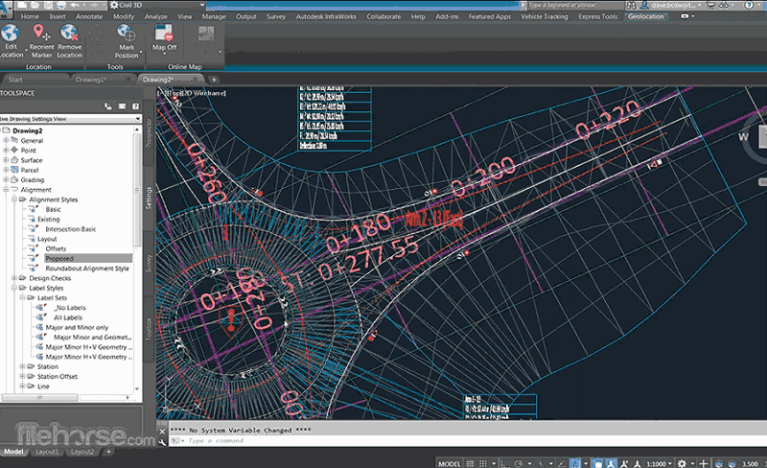
When it comes to engineering design programs, AutoCAD is often considered the best. This computer-aided design software was first released in 1982 by Autodesk and is widely used in various industries, including construction, civil engineering, and mechanical manufacturing. AutoCAD is particularly popular in structural engineering software due to its many excellent features and functions.
It can create precise technical drawings in both 2D and 3D modeling, allowing engineers to produce accurate and detailed drawings of structures like beams, columns, and foundations. These drawings serve as the foundation for construction and can guide the construction team in building structures. Additionally, AutoCAD has features such as intelligent objects, support for multiple file formats, advanced drawing tools, and macro programming, which help users complete design work more efficiently.
In short, AutoCAD is a powerful engineering design software that significantly improves the efficiency of engineering design work. However, it is worth noting that it requires a costly subscription at $1,975 per year and a significant learning curve.
Features:
- Precise 2D and 3D modeling for engineering designs.
- Provides access to industry-specific toolsets and thousands of additional features.
- Supports multiple file formats and macro programming.
- Offers specialized toolsets for architecture, mechanical, electrical, and more.
- Customizable workspace with add-on apps and APIs.
Top 3. Inventor
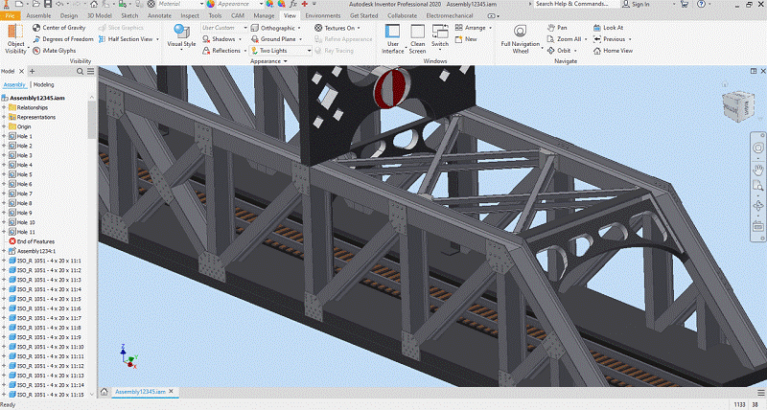
If you need professional 3D visual modeling and design software, then Inventor, which is made for engineers who need automated and specialized tools to design and prepare for manufacturing, is very suitable for you.
Featured with an intuitive 3D modeling environment with functional design tools, this engineering drawing software integrates parametric modeling, direct modeling, free shape modeling, and rule-based design functions to provide a comprehensive and integrated set of design tools that can be used to create complete digital mockups to verify the form, structure, and functionality of your design. This can help engineers reduce design errors by quickly creating digital prototypes and using digital prototypes to verify the functionality of the design.
Moreover, the model created by Inventor is an accurate 3D digital prototype, allowing users to verify design and engineering data during the work process, minimizing dependence on physical prototypes, which will reduce costly prototype design changes after entering the manufacturing process.
Features:
- Intuitive 3D modeling environment with parametric, direct, freeform, and rules-based design capabilities.
- Comprehensive suite of tools for sheet metal, frame design, tube and pipe, cable & harness, rendering, simulation, and additional functionalities.
- Compatibility with TrustedDWG and Model-Based Definition, enabling seamless embedding of manufacturing data within the 3D model.
- Built-in collaboration tools for sharing feedback and working seamlessly with stakeholders.
- BIM interoperability for increased sales opportunities and collaborative workflows with Revit data.
Source: Zwsoft
Read more:
- New features in Tecnomatix 2023 – Human simulation and virtual reality
- New feature in Tecnomatix 2023 – Process Simulate Collaboration
- Discover what’s new in Tecnomatix 2023
Contact us for free and detailed advice: