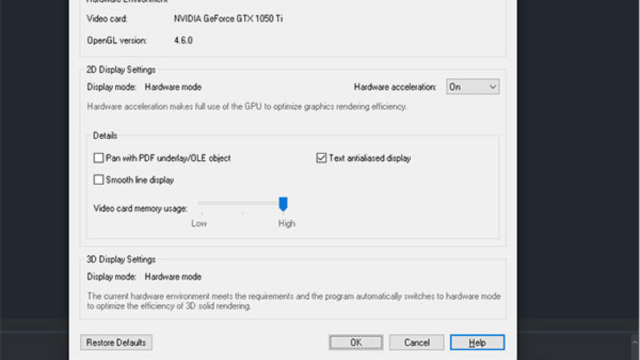ZWSOFT, a reliable all-in-one CAx solutions provider, today announced the release of ZWCAD MFG 2025, the latest version of its advanced 2D CAD solution for the manufacturing sector.
ZWCAD MFG is an advanced CAD solution for manufacturing professionals to improve design standardization and efficiency. Built on the powerful ZWCAD platform, it enables users to create standardized, high-quality designs easier and faster by offering an extensive library of standard parts, intelligent drawing tools and other productivity-enhancing features. Moreover, it can be seamlessly integrated into PLM systems to achieve efficient management throughout the product lifecycle.
Elaine Zhu, Go-to-market Manager of ZWCAD MFG, said, “In ZWCAD MFG 2025, we had implemented significant advancements in various aspects including compatibility, accessibility, part libraries, drawing functionality and specialized tools. We believe that this version can help designers and engineers create standardized designs more efficiently.”
Let’s dive into the key new features and enhancements in ZWCAD MFG 2025.
AutoCAD® Mechanical Compatibility
Format compatibility is essential for seamless data exchange and collaboration. In ZWCAD MFG 2025, we expanded its compatibility with AutoCAD® Mechanical. It now can correctly read and freely edit entities including frames, title blocks, balloons, part references, BOMs and mechanical symbols. With this enhancement, users can use their legacy drawings easily when migrating to ZWCAD MFG, saving time and money.
ZWCAD MFG 2025 now supports the import of AutoCAD® Mechanical drawings from 2012 to 2018 version.
Expanded Part Library
A comprehensive standard part library is indispensable for mechanical engineers to enhance design efficiency. The latest built-in library not only expands existing standards like ISO and DIN, but also adds 14 national standards including JIS, IS, PN, KS, AFNOR, ANSI, BSI, EN, TCVN and more. This upgrade enables engineers worldwide to benefit from an extensive array of standard part libraries.
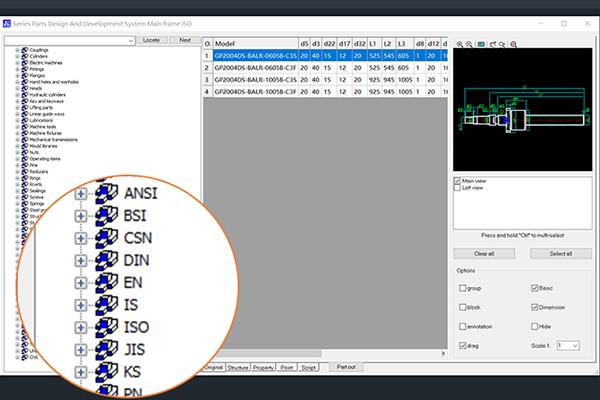
Figure 1. Expanded Part Library
2D Hide
To address graphical occlusions, we’ve introduced the 2D Hide function that allows users to quickly hide background graphics behind the outer contours of parts, thereby improving clarity and saving time spent on manual trimming. To meet diverse user needs, we also offer various options for 2D Hide including Hide by Trimming, Hide by Covering, Reference Clip and Hide in Part Out.
Part Reference
The new Part Reference function supports data association by tagging parts as references. This automatically generates BOMs and keeps data synchronized among BOMs, balloons, and part references, streamlining workflows and minimizing errors.
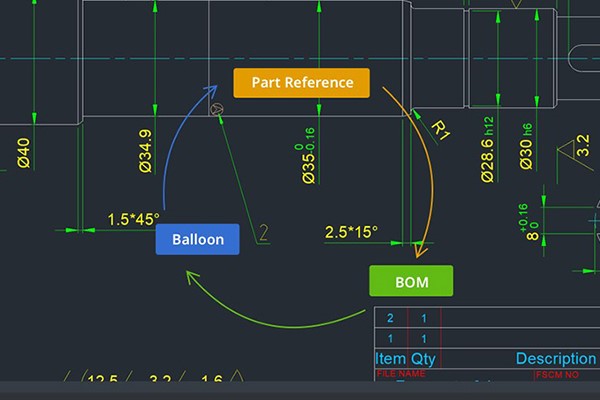
Figure 2. Part Reference
Scale Area
The Scale Area function divides model space into regions with different scales, so you can plot appropriately scaled engineering drawings conveniently. Two scaling options are provided:
- Length Scaling: It enlarges or shrinks geometry without touching the size of annotations.
- Text Scaling: It enlarges or shrinks annotations without touching the size of geometry.
Enhanced Moment of Inertia Calculation
Moment of Inertia Calculation is commonly used for the evaluation of structure reliability in industries like bridge building and steel profile manufacturing. In ZWCAD MFG 2025, we not only optimized its efficiency and accuracy, but also support the calculation of complex shapes, including closed shapes with holes, closed shapes with spline contours, discrete shapes, and shapes with centerlines. These enhancements enable users to handle intricate scenarios with more ease and confidence.
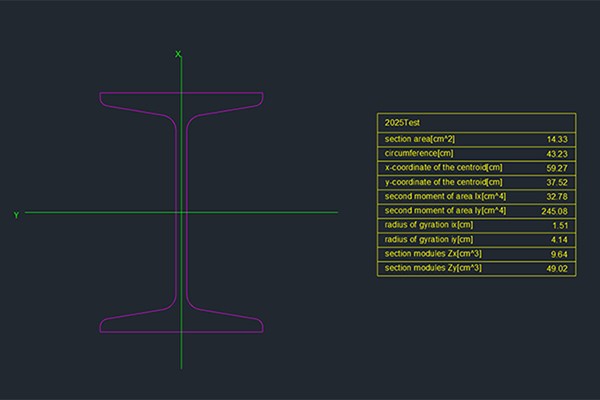
Figure 3. Enhanced Moment of Inertia Calculation
Deflection Calculation
Deflection Calculation is another common function for the evaluation of structure reliability. In this version, we’ve added this function to improve design efficiency. It can quickly generate deflection lines and calculation result tables, helping engineers predict the deformation of beams under loads and optimize structures.
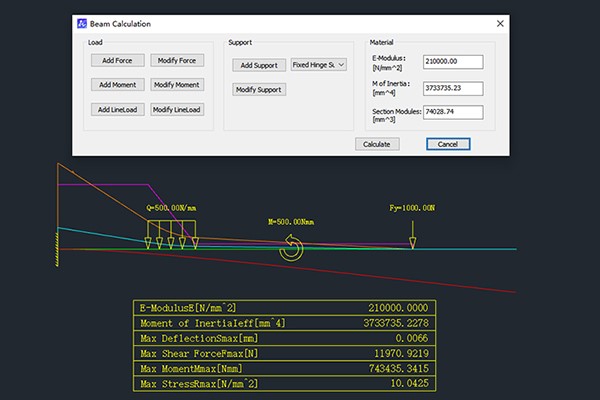
Figure 4. Deflection Calculation
Sprocket/Pulley Design Tool
ZWCAD MFG 2025 now includes the Sprocket/Pulley Design Tool to help users quickly draw sprockets and pulleys. This specialized tool can draw sprockets and pulleys, calculate the length of chains and belts and draw chain and
links. Additionally, when you change the position of sprockets and pulleys, the position of chains and belts will be updated accordingly, easing the process of design modification. This tool also supports the selection of national standards, ensuring that your drawing complies with the required standards.
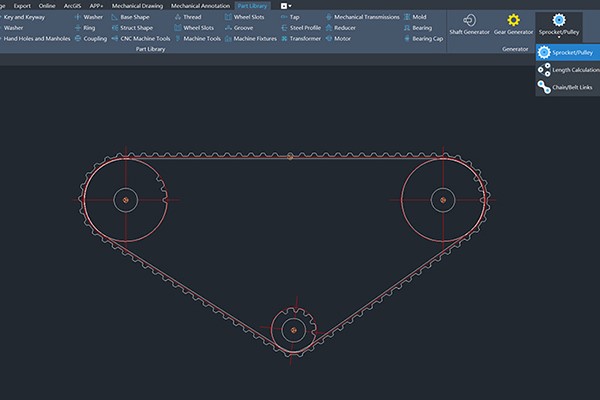
Figure 5. Sprocket/Pulley Design Tool
Support for More Languages
Multi-language support is crucial for facilitating global collaboration and ensuring ease of use for users worldwide. In addition to Chinese, English, German, Japanese and Korean, ZWCAD MFG 2025 now supports Polish and Turkish. Users from these countries can use the application in their native language and get their work done easier.
Source: ZWSOFT
Contact us for free and detailed advice