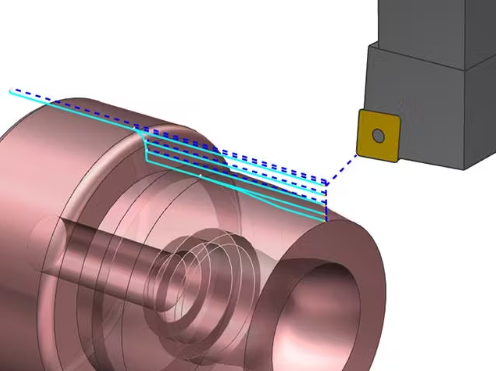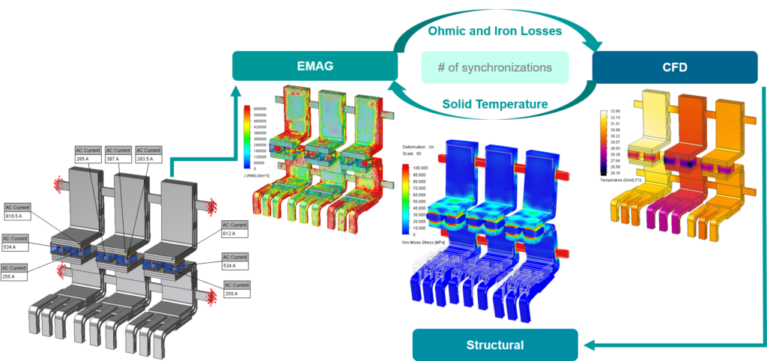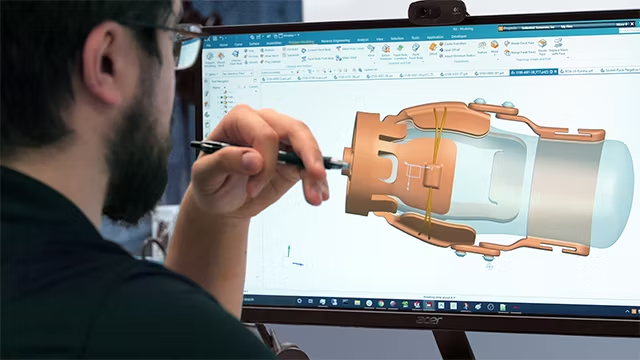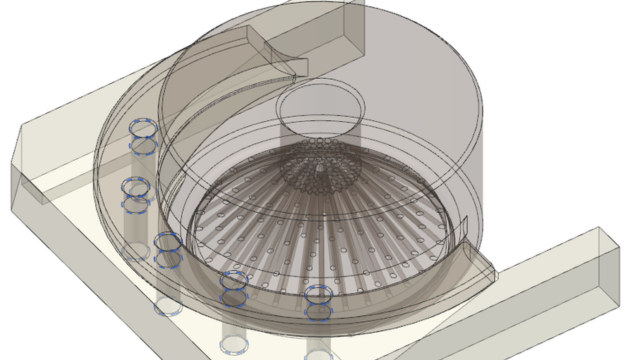FlexSim and Siemens Plant Simulation are widely used simulation software for production, logistics, and supply chain applications. However, they differ in their capabilities, features, and intended applications. Here is a detailed comparison between these two software tools:
Purpose of Use
FlexSim:
- FlexSim is a 3D simulation software primarily focused on manufacturing, logistics, healthcare, and industrial systems. It supports simulation and analysis of processes to optimize performance, material flow, and resource use.
- FlexSim emphasizes intuitive 3D modeling and is versatile for projects ranging from manufacturing plants to healthcare facilities.
Plant Simulation (Siemens):
- Plant Simulation specializes in simulating complex processes in production, logistics, and supply chains. Its main goal is to help optimize large, intricate systems, especially in manufacturing and supply chain management.
- This software is particularly suitable for industries that need precise modeling and optimization of entire production systems and material flows within factories.
Simulation Capabilities and Features
FlexSim:
- With intuitive and easy-to-use 3D simulation, FlexSim allows users to visualize processes and material flow in a realistic 3D environment.
- It provides tools to simulate material flow, production performance, and various production processes.
- It supports drag-and-drop functionality, making it accessible to users without advanced programming skills.
- FlexSim is ideal for diverse scenarios, particularly excelling in presenting and visualizing simulation processes.
Plant Simulation (Siemens):
- Plant Simulation enables modeling of complex systems, including production processes, material flow, and logistics.
- It offers powerful tools to optimize resource use and material flow and supports advanced simulation programming through the SimTalk language, allowing for customization of complex scenarios.
- Besides 2D simulation, it supports 3D simulation and virtual reality integration.
- Plant Simulation integrates well with CAD tools and other management systems like MES and ERP.
Ease of Use
FlexSim:
- FlexSim is user-friendly with a drag-and-drop, intuitive interface.
- It doesn’t require programming skills, allowing users to easily simulate and visualize processes in 3D without extensive coding.
Plant Simulation (Siemens):
- More complex and requires specialized knowledge in simulation and programming, particularly when using SimTalk to create customized scenarios.
- Plant Simulation is designed for professional engineers and analysts who need in-depth simulation for detailed analysis and optimization of complex production and logistics processes.
Scalability and Integration
FlexSim:
- Integrates well with various systems and supports data import from external sources such as ERP systems or data tables.
- FlexSim is ideal for small to medium-scale models but may not be as suited for very large or complex production systems.
Plant Simulation (Siemens):
- Highly scalable and integrates seamlessly with CAD, ERP, and MES systems. This makes Plant Simulation a powerful tool for analyzing large and complex systems.
- It is well-suited for industries requiring detailed simulation and precise analysis of material flows and performance.
Target Market
FlexSim:
- Well-suited for small and medium-sized businesses or organizations needing process simulation in production, logistics, and other fields like healthcare. It is especially suitable for those requiring an intuitive 3D interface.
Plant Simulation (Siemens):
- Targeted towards large industries such as automotive, aerospace, and complex production systems requiring precise and detailed optimization.
Conclusion
- FlexSim is an intuitive, 3D simulation software ideal for small to medium-sized businesses or sectors that don’t require highly complex modeling.
- Plant Simulation, on the other hand, is more suitable for large industries that need detailed simulation and analysis of complex systems. It offers stronger optimization and modeling capabilities but requires users to have more advanced skills.
Read more:
Contact us for free and detailed advice: