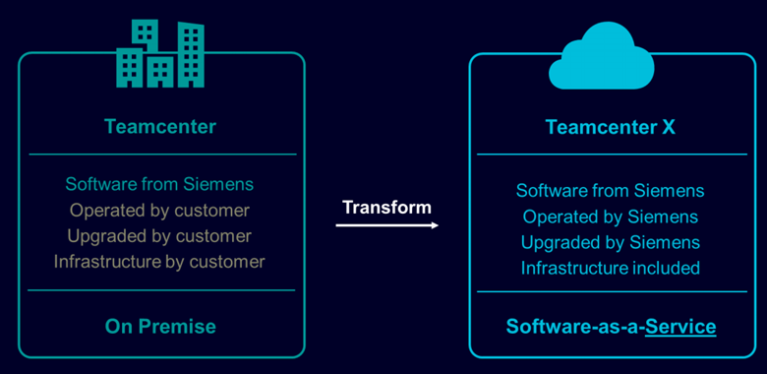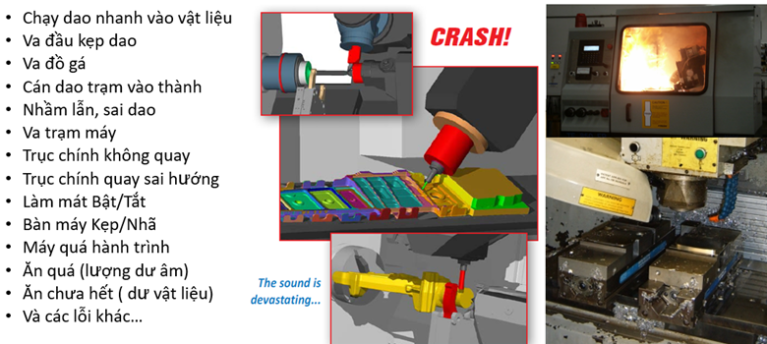Cimco software is currently a very popular solution among CNC machining engineers, offering a wide range of functional modules. These include quick NC program editing with Cimco Edit, CNC machining simulation on 3D machine models with Cimco Machine Simulation, CAM programming with Cimco NC-Calc, manufacturing data management with Cimco MDM, data transmission with Cimco DNC-Max, and data collection and production monitoring with Cimco MDC.
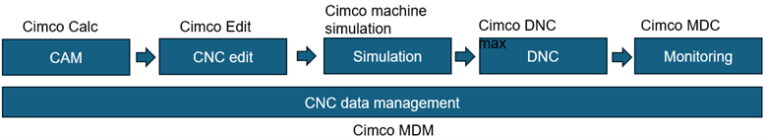
Key features of the 2025 version include: High-quality visualization of machining allowance and surface finish, simulation with complex multi-spindle machine models, improved user interface, and enhanced software performance etc…
True Vision
An enhanced visualization tool that allows users to intuitively and accurately assess surface finish quality and toolpath marks after machining simulation.
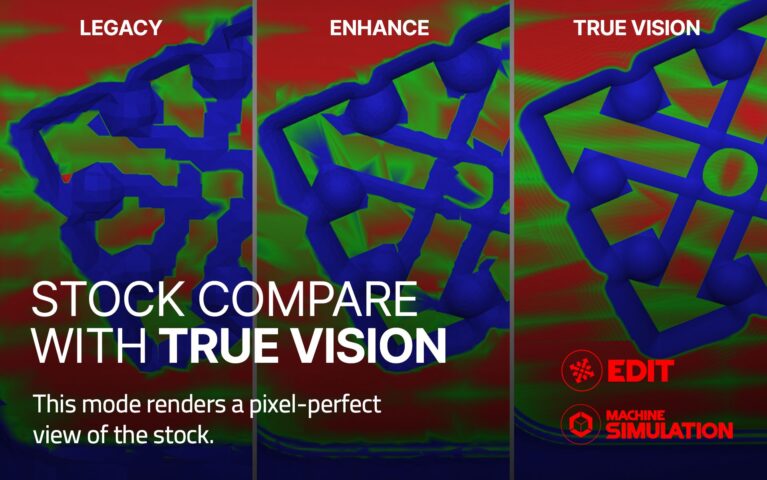
Save Presentation
The new “Save Presentation” feature allows users to create compressed, standalone simulation files from ClMCO Edit and NC Machine Simulation, facilitating easy sharing and review of simulations.
Sub-spindle
ClMCO Edit and NC Machine Simulation now support simulating machining operations involving sub-spindles, enhancing verification and reducing setup time.
CIMCO MNT
- File and Image Attachments: ClMCO MNT allows users to attach files and images to scheduled maintenance tasks.
- QR Code Registration: ClMCO MNT enables users to register multiple machines directly from the setup using a QR code.
MDC-Max Web Client Enhancements: The MDC-Max Web Client now includes a “Split Screen” feature, allowing users to view two MDC screens side-by-side, such as an Operator Screen and a Machine Dashboard
Stability and Usability: ClMCO 2025 includes minor improvements and bug fixes to enhance overall stability and usability.
Read more:
- ClMCO Machine Simulation
- Top 3 features you might not know about ClMCO software
- NC program editing and simulation with ClMCO Edit 2022
Contact us for free and detailed advice: