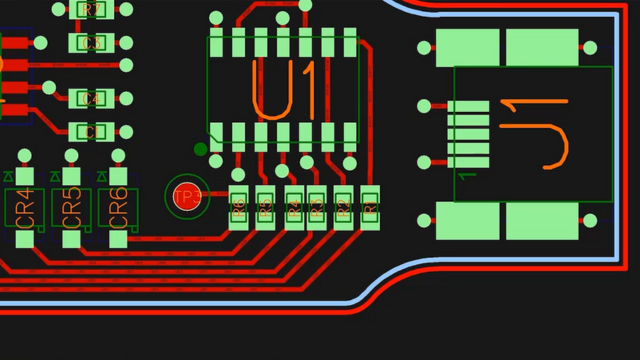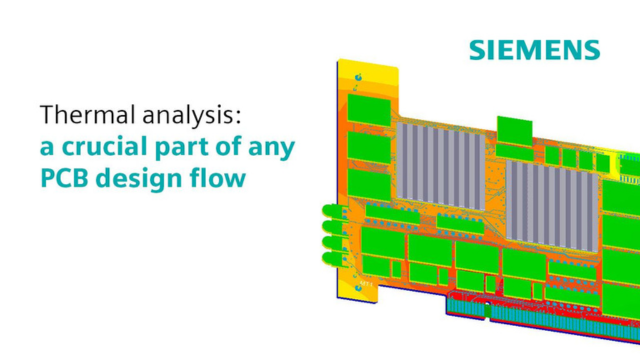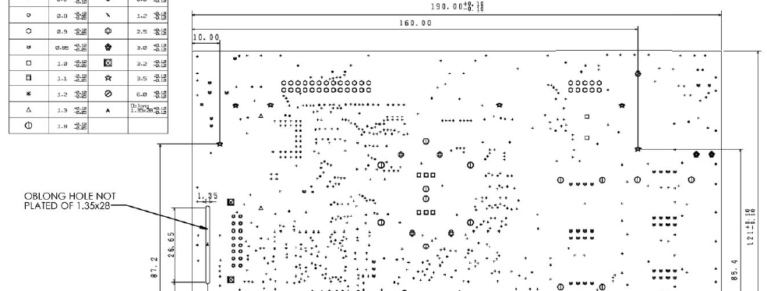In this article I will show you the importance of collaboration and version management in PCB design. And why Connect for PADS Professional Premium can solve difficult problems in collaboration and management.
Companies that design electronic products often experience problems with team collaboration during the design process, making collaboration and version management in PCB design more and more important to their success. Next generation designs are becoming more complex, and interactions with other disciplines are becoming more important.
These other groups, whether its electrical engineers and designers, the mechanical engineers, purchasing, or manufacturing, all need to be informed of changes to a board design immediately, but these individuals or groups are often dispersed geographically, and in today’s world, often working from home. The ability to conduct design reviews together as a team becomes nearly impossible.
Join Vietbay to find out information right below!!!
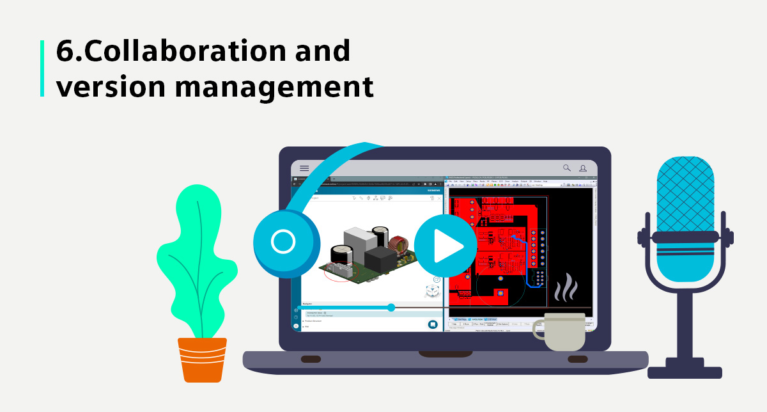
Cloud-based collaboration and version management
Siemens addresses these issues with Connect for PADS Professional Premium, a cloud-based collaboration and design data management solution for all stakeholders in the project. Connect serves as the hub for collaboration throughout the design process.
Connect for PADS Professional Premium is the single source of design data and cloud access where the latest, most current design information can always be found. Team members never have to waste time searching for design data, or the latest design version. Unlimited project versions can be saved, and “parent/child” relationships are maintained. Connect has role-based access, meaning an administrator can grant specific team members access to the data, with privileges for read only, or the ability to edit and modify.
With full cloud access, team members can do design reviews at any time. For those with “read only” privileges, the schematic, layout, and 3D renderings of the design are all available via viewers. In addition, the user can markup, or add notes to the design in any of these viewers. These notes and markups can include things like requests for design changes or requests for more information, and are immediately added to the data in Connect, making them visible to all team members with access.
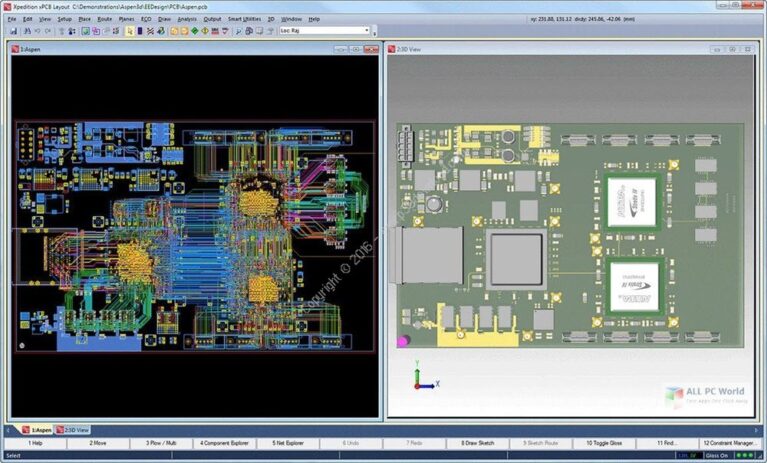
Save and track all design data
All design data can be saved within the project with Connect. Many engineers want to save component datasheets with the design, or even simulation results. Most importantly, is saving all relevant CAM information such as Gerber or ODB++ files, placement files for assembly, and of course fabrication and assembly drawings. These, and any other files you want archived with the project can easily be dragged and dropped from your desktop to Connect.
With Connect for PADS Professional Premium, users have direct integration from the desktop applications to all their design data in the cloud, insuring a single source of truth for the latest information and versions of their design.
Source: Siemens
Contact us for free and detailed advice: