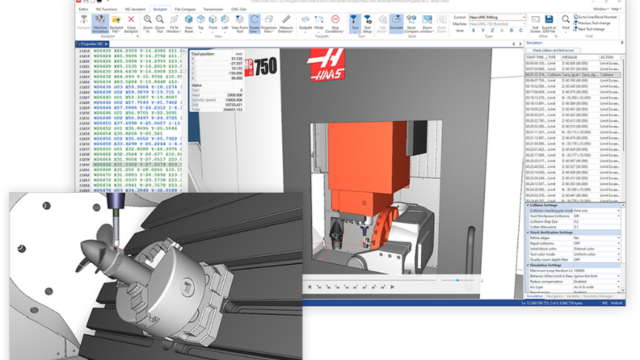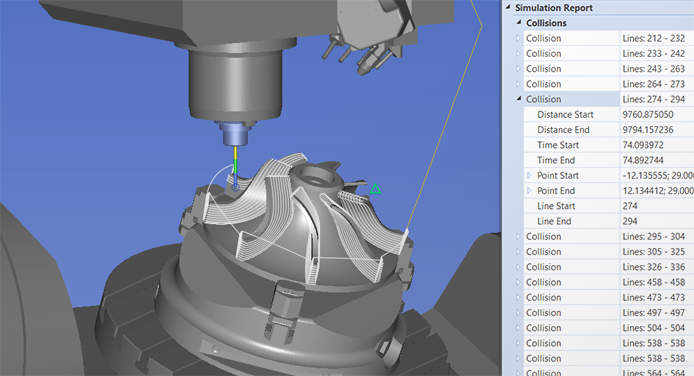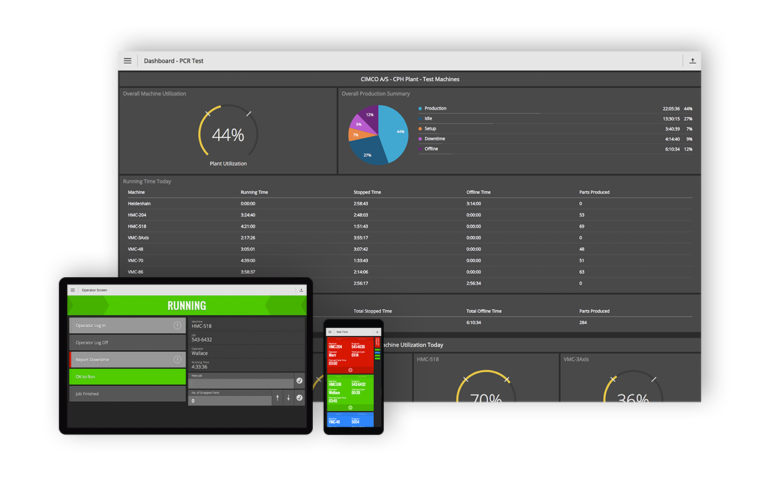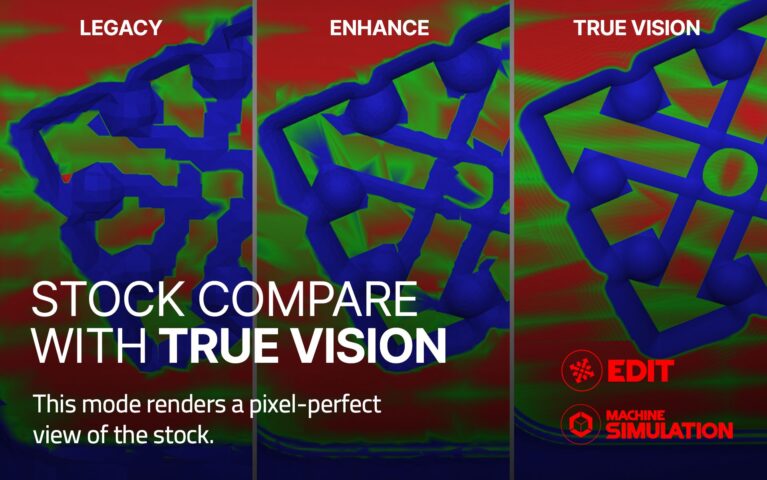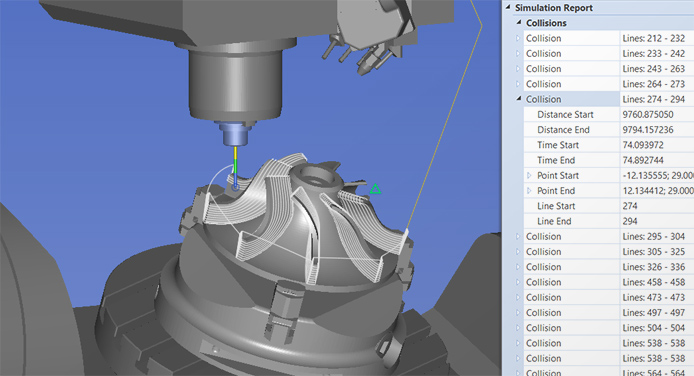CIMCO Edit comes with all the essential features needed for modern NC program editing including NC specific functions, math, transforms, drag/drop editing and more.
In addition, CIMCO Edit includes file compare, mill/turn backplotter, advanced Tool Manager, NC code assistant and offers powerful add-ons for machine simulation, program management, 2D CAD/CAM, and more.
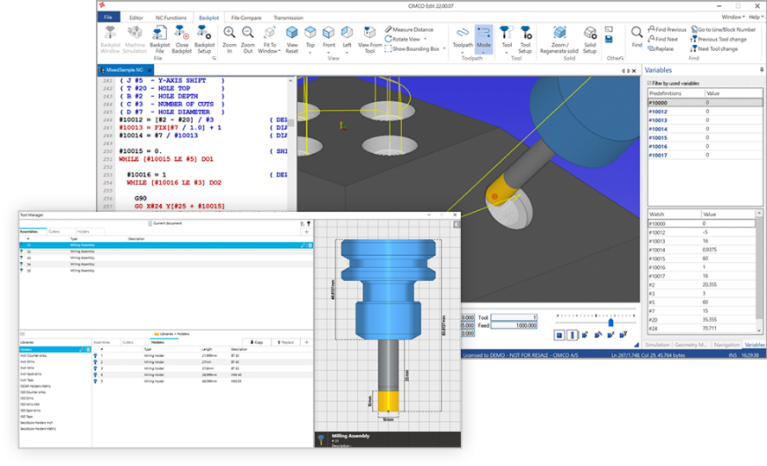
1. FEATURES
Essential editing tools
Comprehensive set of editing tools including line numbering, renumbering, character handling, XYZ range finder, tool compensation, basic math functions, and more.
NC-Assistant
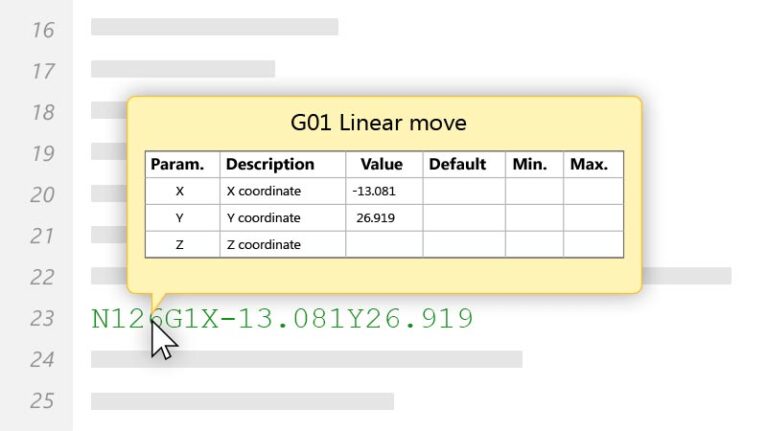
Point at any M or G code and the NC-Assistant will identify the code and allow you to modify its values using an interactive interface linked to the CNC code. Input the desired values and the code is updated automatically.
File Compare
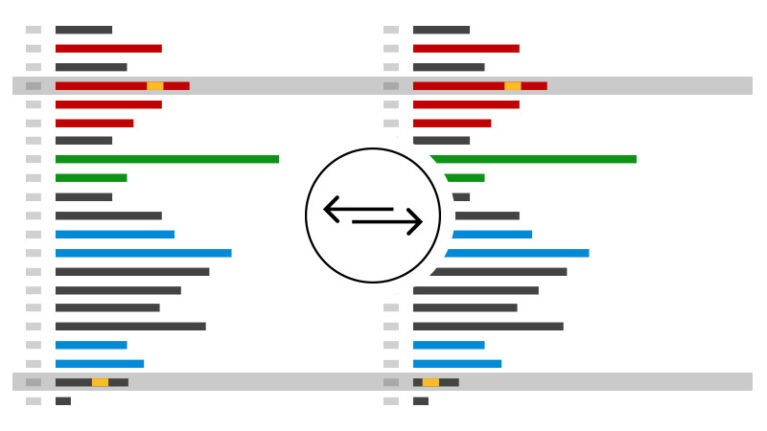
The file compare identifies new, changed and deleted lines, but ignores trivial format changes such as block renumbering and spacing. Differences are displayed one line at a time, all at once or printed side-by-side for offline review.
Cycles and Macros
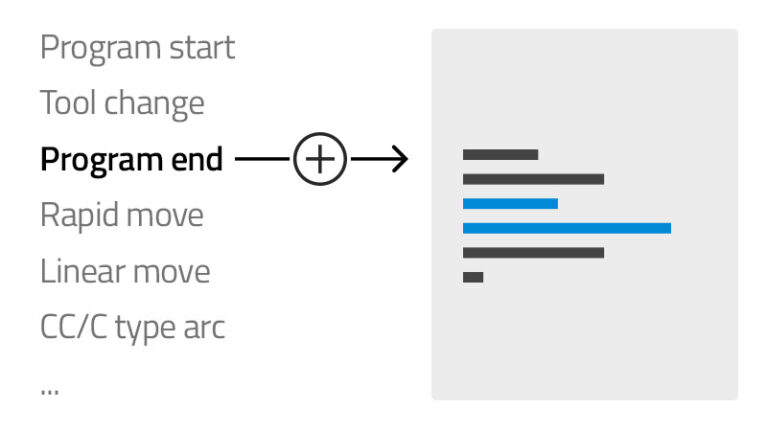
Quickly insert and edit cycles and operations or record your own for the operations most common to your setup. Includes built-in cycles and macros for program start, stop, tool change, and many more.
Tool Manager
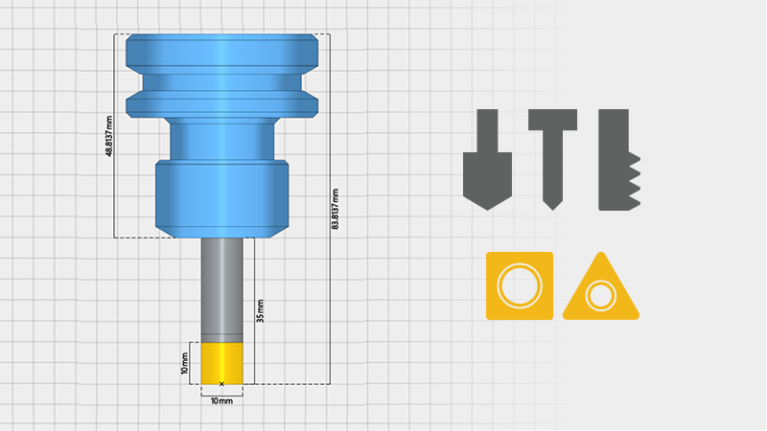
Easily view and modify the tools in your NC program. Simply copy/replace tools from your library to your active tool list and vice versa with the additional access to hundreds of predefined tools and holders.
Backplot and Solid Simulation
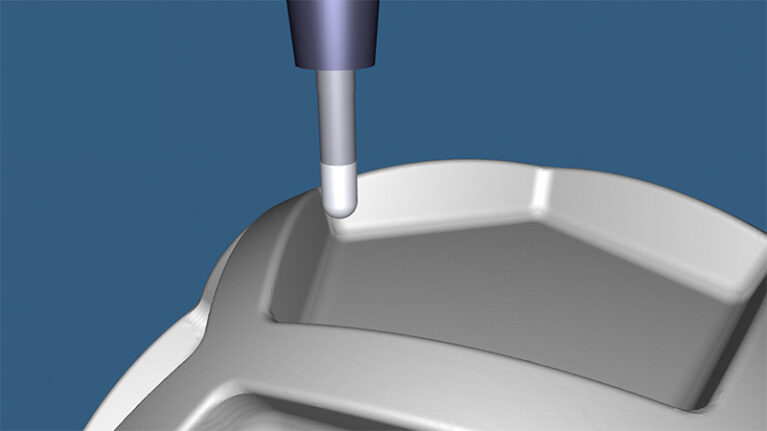
Simulate your NC programs in 3D with the 3,4,5 axis milling, turning and mill-turn C+Y axis backplotter. GPU-accelerated high-quality simulation of stock material removal, gouge detection and more.
Scanning Commands
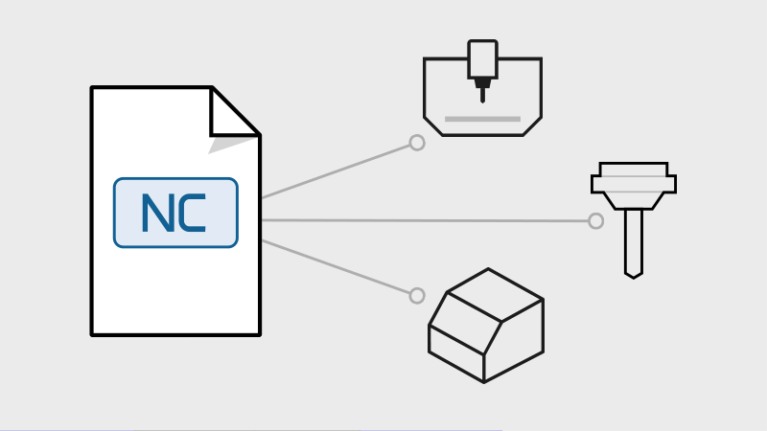
Automate the task of creating tools, loading geometry, specifying work offsets and defining stock when starting Backplot or Machine Simulation. All of these, and more, can be defined using scanning commands in your NC program or an external file.
Variable Watch
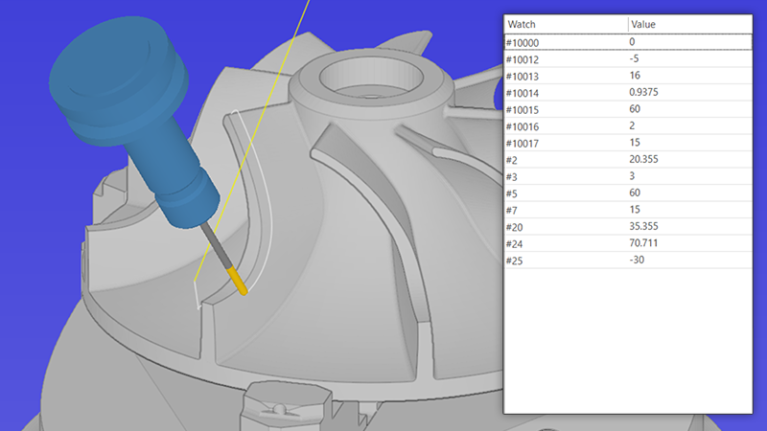
Track the initial and current state of variables in your NC program while the simulation is running or when selecting specific lines. Machine state variables are also supported.
2. BENEFITS
Faster editing at PC
Work with NC programs on your PC, in a familiar Windows-based application instead of on complicated machine controls. Speed up your work with time-saving, NC-code specific functions.
Error-free code
Use code suggestions, syntax checking, error reports, and 3D simulation to write error-free NC code and identify problematic toolpaths and tool motion.
Work smarter
Define associated objects such as workpiece, tools and holders directly in your NC programs for 1-click setup when simulating. Generate an operation structure for faster program navigation, track variable state and more.
Better Tool Management
Easily view and modify tools in your NC program for fast, iterative testing and simulation. Import tools from external systems, create your own libraries or choose from hundreds of predefined tools.
Transfers to and from machine
Manage program transfers to and from machines with reliable and configurable DNC RS-232 and FTP communications support.
Scalable and integrated
Proven in thousands of shops worldwide, powerful add-ons, fully integrated with the CIMCO suite of software products and built for integration with external systems.
Vietbay CAD/CAM/CAE/PLM Team
Phone/Zalo/Whatsapp: 091 929 5520
Email: [email protected]
Website: www.vietbay.com.vn * www.cadcamcae.vn * www.vietbay.edu.vn