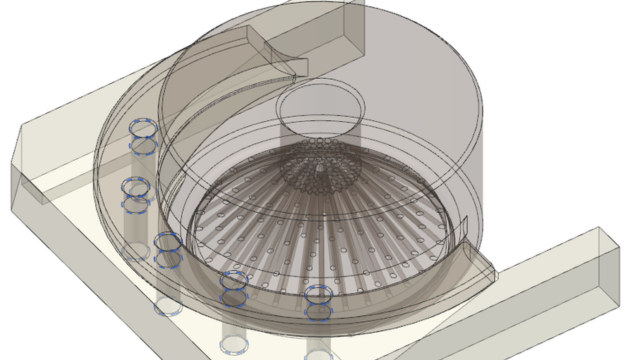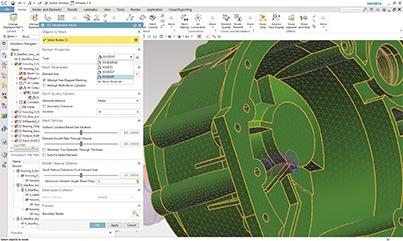Consistent descriptive annotation in Simcenter Testlab 2306: Data is silver, data & metadata is gold. Yes, Data is only valuable when you can easily find it back and immediately, know what you are looking for, and how it has been measured or processed. It is nice to know that, for example, an FRF is measured between this DOF ID and that Reference DOF ID, but if you don’t know details about the unit under test, you are lost.
So having lots of data available is silver, but also knowing the correct contextual information of that data is gold!
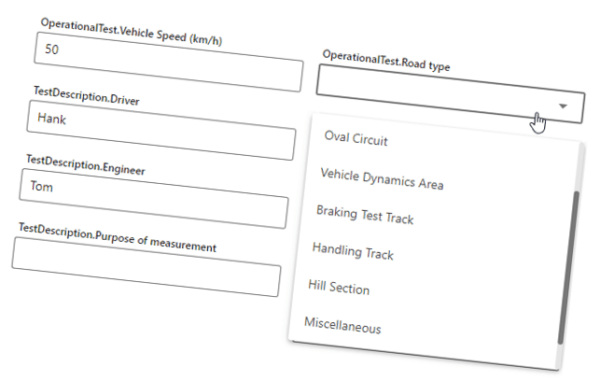
How to achieve this state of contextual annotation?
Consistent descriptive annotation based on an upfront agreed data model and descriptive templates.
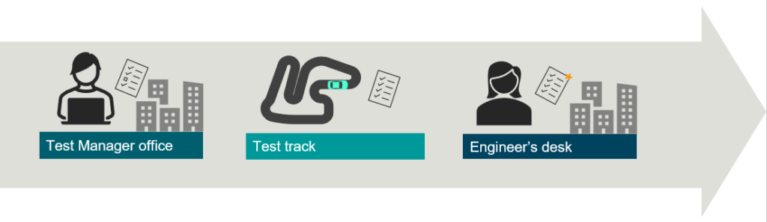
At any time in the complete engineering process, starting at the Manager office, over the test track to the Engineer’s desk, the different types of personas can add and/or edit the available descriptive annotation.
The Test Manager office: The ease of setup
The ease of setting up descriptive annotation flows out of the Simcenter Descriptive Model and Template Editor.
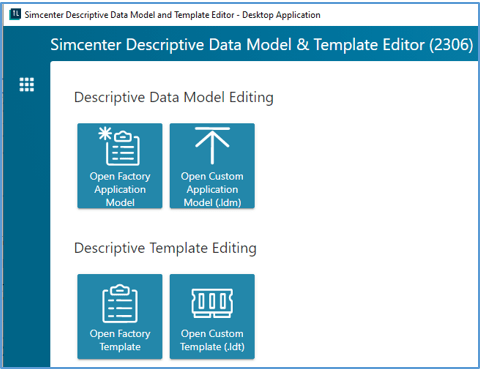
This editor allows users, in this case probably a manager/admin, to create and/or edit a data model. Afterwards, this admin can start creating descriptive templates based on that data model.
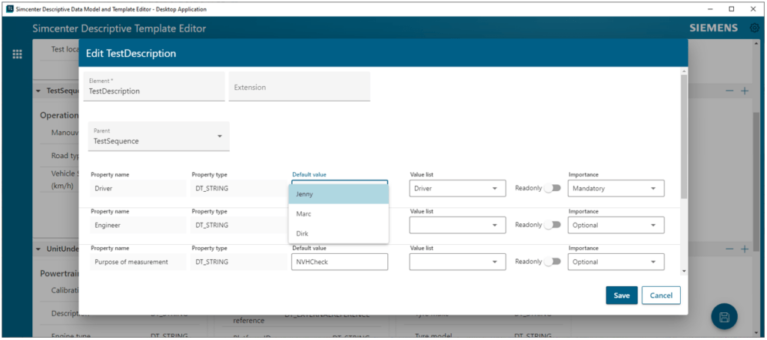
Depending on the type of test, unit under test, or even team, the admin can create descriptive templates with already 70 to 80 percent of the properties filled in. To guide and facilitate the end-user, he/she can work with value lists, defaults, and even force the end-user to fill in mandatory fields.
The Test track: The on-the-job efficiency
The end-user can load the – provided by the Manager – descriptive template based on his/her test, unit under test, or job description. Since 70 to 80 percent of the values are filled in, this user only needs to take care of mandatory or even optional properties.
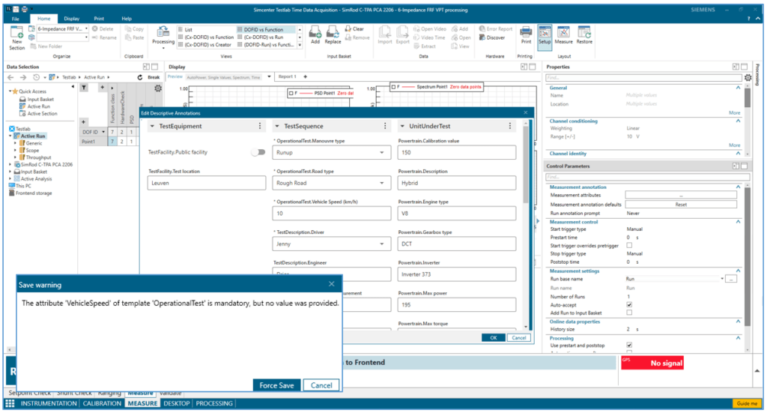
So, he/she can focus on executing his/her task at hand and still deliver a fully annotated result, leading to maximum efficiency without the loss of information.
The Engineer’s desk: The power of consistency when analyzing & reporting
Once the data is available for further analysis and/or reporting, the Engineer can find back not only the engineering properties but also all descriptive properties, entered during all stages of the process.
The descriptive properties are directly available in the Pivot, the Property Pane, the Legend, and the Office add-ins.
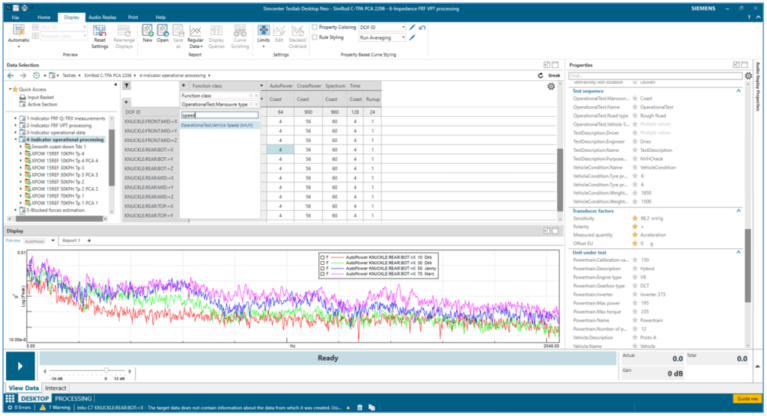
Even at this moment in time, this user can still edit the descriptive annotation in case a mistake is made, metadata is missing, or new context info can be provided.
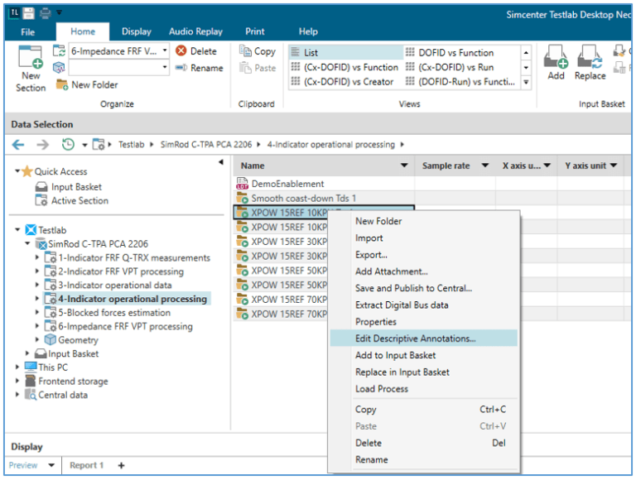
All descriptive annotation properties are also available via the query mechanism. A user can easily perform a A/B comparison based on these properties.

Consistent descriptive annotation as an important step for centralized data management
As we have already discussed about Why test data management is essential for team collaboration, annotating data in an consistent way is one of the main step towards to manage test data in a centralized way.
When at all phases of the complete engineering process, the contextual annotation is consistently filled in, the efficiency is not only increased, but also fast and correct decisions can be made.
As descriptive annotation is supported across all Simcenter Testlab applications, once data are measured, processed, and analyzed, they can be immediately published to the centralized data management solution, Simcenter Testlab Data Management. The next step is to consume these data, no matter if it is for comparing different test conditions, historical data, benchmarking, or setting new targets for a project. With the smooth integration of Simcenter Testlab Data Management in Simcenter Testlab Desktop, searching and querying for descriptive annotation across measured and processed data can be done within a few mouse clicks.
Source: Siemens
Contact us for free and detailed advice: