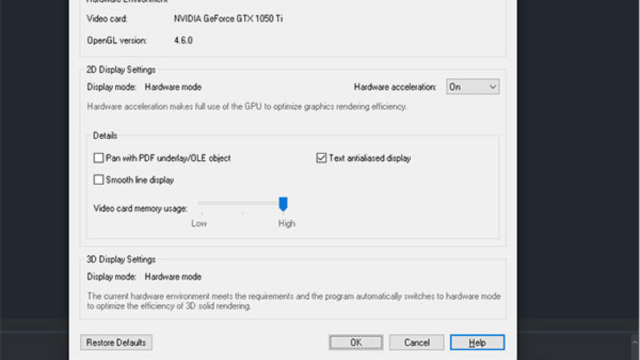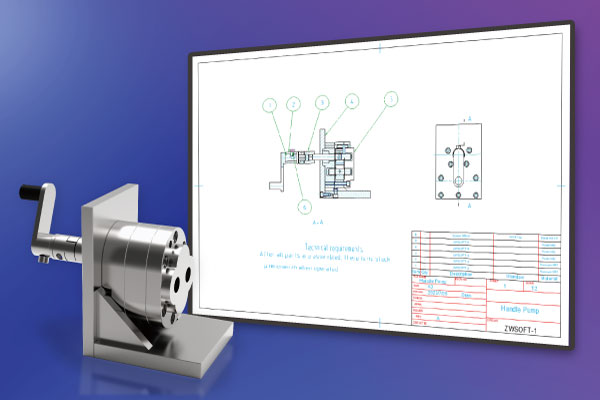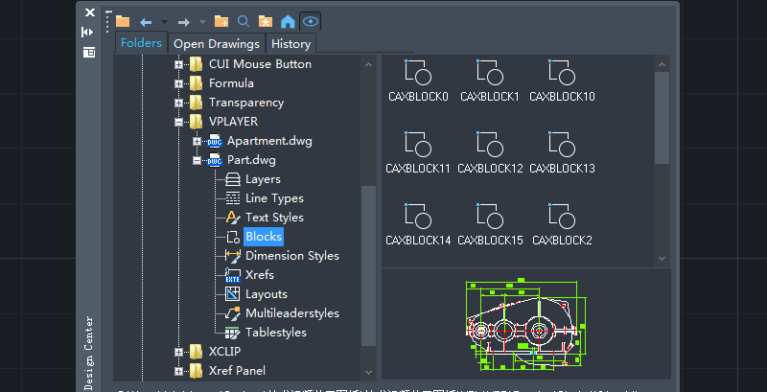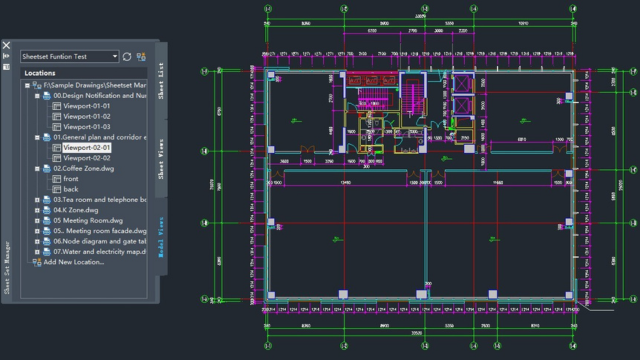Enhanced Ordinate Dimension in ZWCAD is a time-saving feature for annotating coordinates in CAD drawings. It automates the process of dimensioning points, reducing errors, and saving valuable time. With its customizable options, it allows for a personalized and professional presentation. As an experienced user, I have found it to be an indispensable tool, improving accuracy and efficiency in my projects when I use it to place coordinates for my plot.
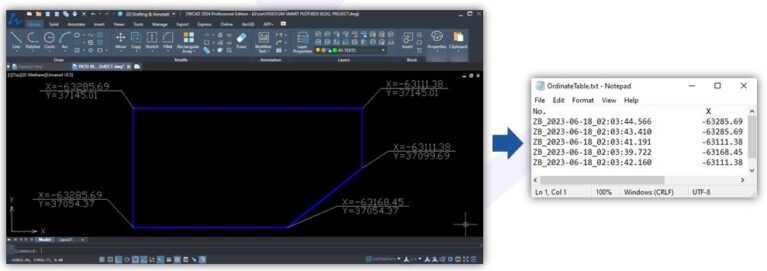
Why ZWCAD Enhanced Ordinate Dimension
ZWCAD’s Enhanced Ordinate Dimension offers time-saving automation, customization, improved accuracy, an efficient workflow, and enhanced clarity for annotating coordinates in CAD drawings. When manually placing coordinate points, there is a high possibility of errors and time consumption. That’s why it’s advantageous to use ZWCAD’s enhanced ordinate dimensioning, just like I do for plotting coordinates.
Where to use ZWCAD Enhanced Ordinate Dimension
Enhanced Ordinate Dimension in ZWCAD can be used in architecture, construction, mechanical engineering, electrical design, and civil engineering projects for precise annotation of coordinates in CAD drawings. In my experience, I have observed that professionals in the structural field often rely on this tool for grid column layout coordinates, while surveying has become more convenient with its powerful features.
Key Features
- One time dimension: It allows users to create multiple dimensions in one time.
- Automation: Enhanced Ordinate Dimension automates the dimensioning process, saving time and reducing errors.
- Customization: Users can customize dimension lines, text styles, and arrows for a personalized presentation.
- Accuracy: This feature ensures precise measurements, enhancing the overall accuracy of CAD drawings and their coordinates.
- Regeneration: ZWCAD corrects the coordinates if the point is relocated.
- Data Export: It allows the export of coordinate data into TXT output.
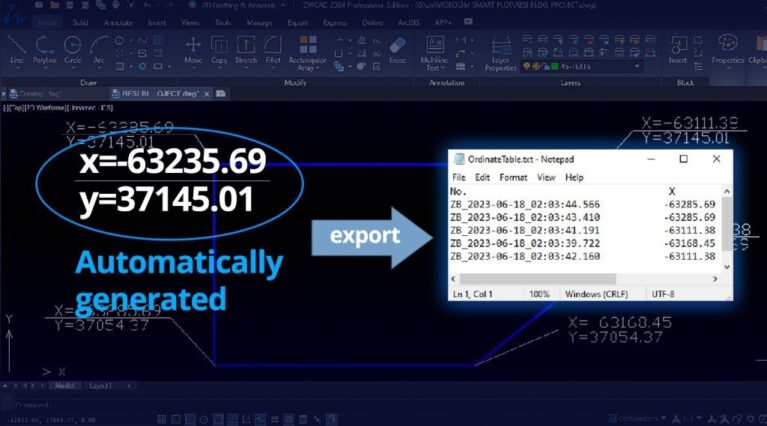
Method to use ZWCAD Enhanced Ordinate Dimension
Here is the step by step method to use ZWCAD Enhanced Ordinate Dimension:
- Apply the tool by typing ‘EXDIMORDINATE’ in the command line.
- Customize options by pressing ‘O’ choose coordinate systems: ‘Current’, ‘World’, or ‘System‘, dimension styles.
- Specify the origin coordinates point by clicking on it or press ‘B’ for batch dimension.
- Press ‘U’ to update the coordinates if coordinates point have been relocated.
- Press ‘E’ to save the coordinates as an output TXT file.
Conclusion
Enhanced Ordinate Dimension in ZWCAD automates and improves coordinate annotation, saving time and ensuring accuracy with customization.
Source: Zwsoft
Read more:
- Zwcad 2024: Power selection mode with ZWCAD Smart Select
- New feature on Zwcad 2024 SP1: Optimize copying objects in drawings
- Speed Up Your Workflow with Flexiblock in ZWCAD 2024
- 3 Reasons Why ZWCAD 2024 Takes the Lead in Efficiency
Vietbay – with more than 20 years of professional experience in the field of consulting and technology transfer of IT platform software and industrial software technology solutions supporting digital design optimization (CAD) processes, Machining programming (CAM), simulation analysis evaluation (CAE), data management (PDM), machining management (CNC) and product lifecycle management (PLM) solutions for customers operating Active in industries: electronic components, cars and motorbikes, molds, consumer goods, industrial machines… We commit that with extensive experience and dedication, Vietbay will bring good solutions most advanced for customers in this era of rapid digital transformation.
Contact us for free and detailed advice