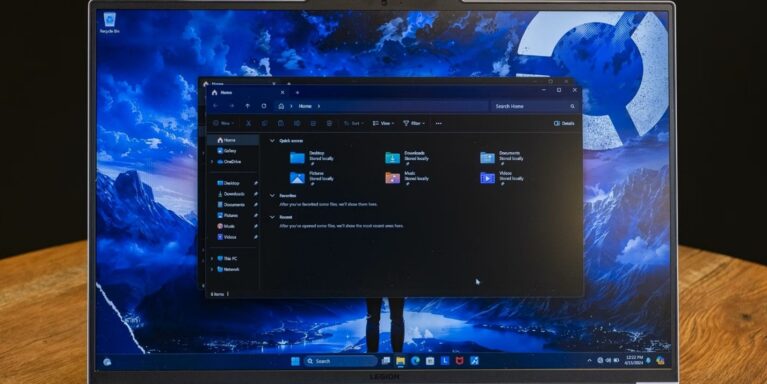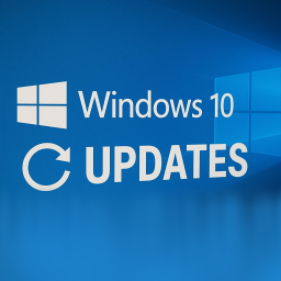
Businesses can expect to pay a premium for Windows 10 Extended Security Updates, while educators will pay next to nothing. And for the first time, consumers can sign up, with some options that are completely free.
As Windows 10 wraps up its final year of official support, Microsoft is executing a familiar game plan for its business customers.
In April 2024, in separate posts on the Windows IT Pro Blog and on the Microsoft Education Blog, the company revealed its price list for commercial and education customers who want to continue receiving security updates for Windows 10 after the end-of-support deadline arrives on Oct. 14, 2025.
The company had previously confirmed that it plans to offer a version of this program for consumers, but has taken more than a year to reveal all the details of how that program will work. Individuals can choose to pay $30 for a one-year extension or take advantage of a pair of free offerings that were announced just months before the end-of-support date. (For details, see “How to get Windows 10 extended security updates for free: 2 options.
If you plan to keep using Windows 10, here’s what you can expect to pay.
How much will Windows 10 updates cost?
Business customers
Business customers will need to pay dearly to stick with Windows 10. A license for the Extended Security Updates (ESU) program is sold as a subscription. For the first year, the cost is $61. For year two, the price doubles, and it doubles again for year three. That Microsoft blog post doesn’t do the math on those, probably because the total is uncomfortably high. A three-year ESU subscription will cost $61 + $122 + $244, for a total of $427 per PC.
The program closely resembles what Microsoft offered for Windows 7’s end-of-support date in 2020, although the Windows 10 price is 22% higher than the $350 total cost of that program, which started at $50 for year one.
Don’t think you can game the system by jumping into the program after sitting out for a year or two. “ESUs are cumulative,” Microsoft said, and you can’t buy year two unless you’ve already paid for year one.
As was the case with Windows 7, Redmond really wants business customers to upgrade to Windows 11, which explains the high price tag. Microsoft’s announcements talk just as much about what you don’t get with an ESU license as they do about the updates themselves.
Education customers
Education customers are getting off much easier. The rules are the same, but the price for the first year is $1. It doubles to $2 in the second year and doubles again to $4 in the third and final year, for a grand total of … $7 per PC.
Administrators who want to get a head start can sign up for the first year of an ESU license now, well before the actual end-of-support date.
Consumers
On the page that announced details of the ESU program for commercial customers, a Microsoft spokesperson wrote that details and prices for consumers “will be shared at a later date” on the company’s consumer end-of-support page. Six months later, the company finally revealed that consumers would be able to sign up for a one-year ESU subscription for $30.
And if that $30 price tag is too much, the company announced two “free enrollment options” in June. You can enroll a Windows 10 PC for ESU coverage by using Windows Backup to sync your settings to the cloud, or you can use 1,000 Microsoft Rewards points (worth less than $1), which you accumulate by using Bing search services. For details, see “How to get Windows 10 extended security updates for free: 2 options.”)
The deal comes with two significant restrictions.
First, it’s available only for “personal use,” a move that’s obviously designed to discourage business customers from trying to get security updates at a discount. Second, the subscription can’t be renewed after that first year. On Oct. 13, 2026, security updates will stop for good on those consumer PCs.
Still, the fact that Microsoft is even offering a consumer option is noteworthy. The Windows 7 ESU program was messy. It was not exactly friendly to small businesses, and there was no option at all for consumers. The difference, of course, is that those customers had a straightforward option to upgrade their Windows 7 PCs to the successor OS, Windows 10, at no cost.
Microsoft says the enrollment wizard will start rolling out for consumers in July and should be available to all Windows 10 PCs by the end of August.
What discounts are available for Windows 10 updates?
Businesses that use one of Microsoft’s official cloud-based update management services, like Microsoft Intune and Windows AutoPatch, get a discount that takes the first year cost down to $45, but Microsoft doesn’t specify what happens in the second and third years.
Those solutions are mainly applicable to very large organizations that pay for Windows Enterprise edition licenses and manage them in the cloud. It’s worth noting that the option applies only to devices owned by an organization; personal (BYOD) devices aren’t eligible.
There’s also an option for businesses that sign up for Windows 365. Subscribers who access a Windows 11 Cloud PC on Windows 365 from a physical device running Windows 10 automatically get an ESU license for their Windows 10 PC. Similar discounts are available for devices running Azure Virtual Desktop.
Microsoft also says it plans to offer discounts to nonprofit organizations, but details aren’t available on that yet either.
Are there any alternatives to ESU subscriptions?
An ESU subscription entitles customers to receive updates delivered automatically through Windows Update. If Microsoft follows its customary practices, those updates will also be available for download individually through the Microsoft Update Catalog.
It’s a tedious process, but a customer who’s determined to save money could set a calendar reminder to check for new updates a day or two after those updates are delivered on the second Tuesday of the month and install them manually. If you’re managing only one or two PCs, that process might be an acceptable workaround, especially after the ESU program expires after the first year.
(Source: zdnet.com)
Read more:
- Microsoft will send legacy Outlook users to new version in 2026
- Office 2024: The Perfect Choice for Personal and Small Business Use
- 6 Ways OneDrive Is Better Than Google Drive
Contact us for free and detailed advice: