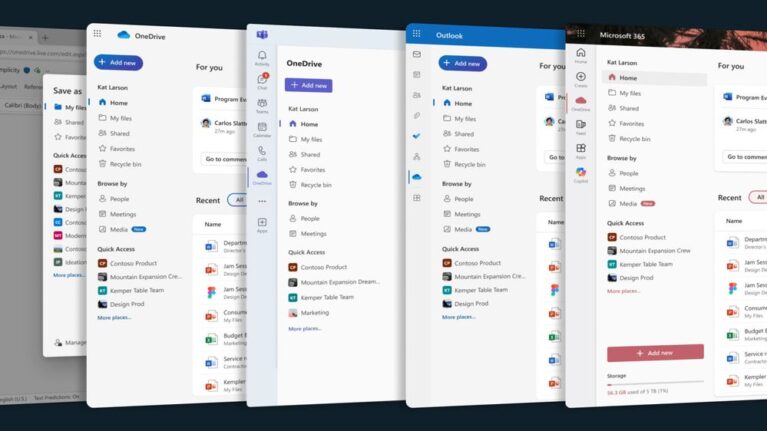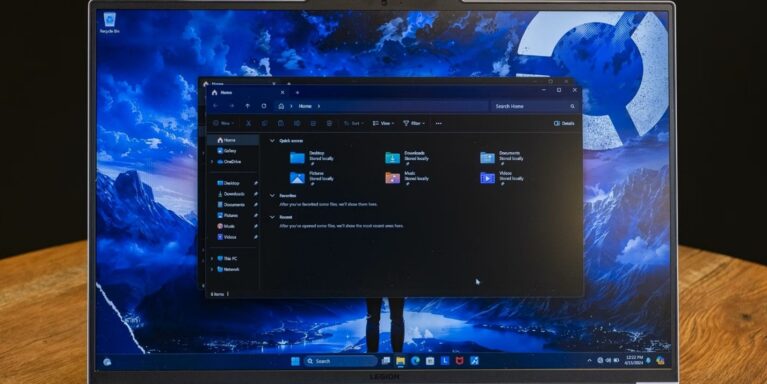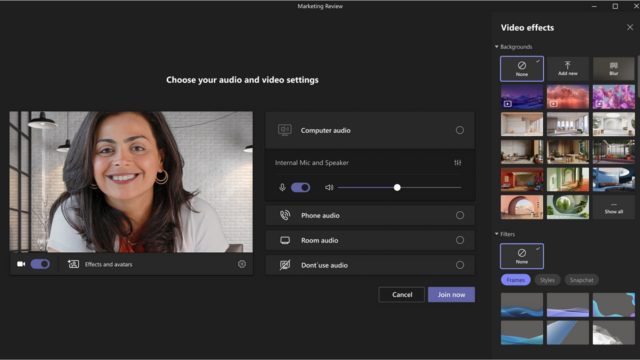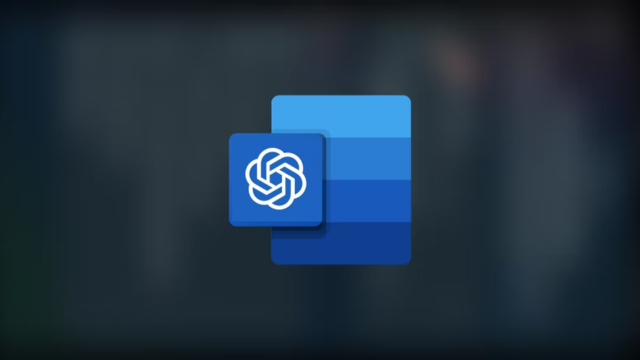Office 365 vs Exchange Online — What’s the Difference? With an increase in the adoption of hybrid working patterns, an increasing number of businesses are opting for a comprehensive suite of productivity tools to attain their business goals.
Microsoft 365 and Exchange Online are two such robust tools adept with functions such as:
- Collaborative Working – Your teams can work together in sync with the latest updates in the workflow with functions such as — instant file or document sharing, chats, scheduling or attending online meetings and conferences using apps like Skype, etc. This enables your teams to collaborate from anywhere and at any time.
- Data Security – Considering the sensitivity of the business emails and other content, the data is protected with state of the art encryption and two-factor authentication (2FA).
- Drive Storage – These tools provide extensive storage, such as Office 365 which offers 1 TB of cloud storage per user depending upon the chosen subscription plan.
- Data Management – Data archiving, sorting, searching, email scheduling, messaging, etc. come as productivity oriented features.
In this blog post, we compare Office 365 right up against Exchange Online to help you understand the key differences between the two productivity tools and put an end to your relentless journey of making a choice between them as per your specific business priorities.

Office 365
First tool is Microsoft 365 (formerly called Office 365). Well, it is a cloud based software that helps you attain business goals with its robust security, user productivity, and authenticity. Its productivity suite comes packed with powerful tools like SharePoint, Exchange, Word, and more. Evidently, you can also access its value added version control for co authoring which was introduced with the launch of Office 2016.
As per a recent study, nearly 75% of Fortune 500 firms currently have a Microsoft 365 license.
Features of Office 365
- Allows real time online collaboration with apps like SharePoint.
- Files and documents are to be accessed from anywhere using an internet connection.
- Offers secure cloud storage with robust two factor authentication.
- Enables uninterrupted communication within the teams using apps such as Skype and Outlook.
- Provides an efficient workflow and task management with Microsoft Planner.
- Gives a detailed analysis of performance and areas of improvement.

Pros of Office 365
Efficient Communication For Team Collaboration
Following, Office 365 offers apps like ‘Skype for Business’, Teams, Yammer, and Outlook to keep your teams well connected anywhere and at any time. The communication across the divisions is hence centralized and direct.
- Skype — to hold video conferences, business meetings, etc. The communication can be continued on other devices (using Teams) even after exiting from the desktop app.
- Outlook — keeps you interconnected with its feature rich email inbox.
- Teams — acts like an instant messaging platform, using which you can message as well as share files at the same time.
- Yammer — is like a social community that lets you openly connect with your organization.
Microsoft Power Map For Useful Insights
Furthermore, Excel’s Power Map by Office 365 is an interactive 3 dimensional data visualization tool that allows you to get useful insights that are not available in a 2-D chart or table. Being a part of the Power BI platform, it is adept in providing solutions for analysing data, sharing data insights, and visualizing the data.
The 3-D tool also allows you to filter data using filters such as:
- List
- Range
- Advanced
Microsoft Planner For An Organized Workflow
Henceforth, Office 365 allows you to use its Microsoft Planner app which is available in all its three plans. It lets you organize your teamwork with visual task management with an intuitive and collaborative approach.
- You can access all the important task details in a single place.
- It requires no prior tool knowledge. Kanban boards are created within no time.
- Manage your tasks from the Planner as well as the individual tasks in other Microsoft apps in one place.
- The Planner is connected and synced with other Microsoft apps such as SharePoint, Microsoft To Do, etc. for efficient work management via a 360 degree view.
Easy Accessibility
Microsoft 365 allows you to access it remotely (with the internet) with ease saving the hassles of setting up a Virtual Private Network. It works smoothly with assistive technologies such as screen readers, keyboards on different devices, etc.
Also, it allows quick access to navigate with ‘Tell Me’ instead of using the command ribbon. This tool helps in formatting or getting help when using various Office apps. Its wide range of accessibility tools can help you achieve your business goals faster.

Cons of Office 365
Complex Usability
Here, Office 365 is less intuitive compared to other competitive tools and requires experience and prior knowledge beforehand to figure out its work. The help feature consists of technical terminology that might be difficult for new users.
Constant Updates Cause Productivity Dip
Office 365 pushes out regular updates and new features, which can be interesting for tech-savvy team members but might slow down the workflow of your team as a whole if some members do not have a (somewhat) technical background.
Furthermore, the updates (which do not go as per the user’s convenience or preference) affect the existing work patterns that users must have gotten used to. In totality, this affects the productivity graph of a company.
Improve your Active Directory Security & Azure AD
Exchange Online
Second tool we are comparing in this article is Microsoft Exchange Online. Another cloud based email and calendaring solution that is based on Microsoft Exchange Server. It helps you to collaborate on your business documents and provides you with an organized inbox that prioritizes your emails as per your work style.
As per a 2022 survey, there are about 300,000 Exchange Online servers (which are physical Windows servers) supporting 7.3 billion mailboxes.
As a hosted messaging solution, it delivers tasks, emails, and contacts from the web, mobile devices, and PCs. The most beneficial feature of this tool is that it allows you to gain complete control over the messaging services offered.

Features Of Exchange Online
- Provides easy integration with tools such as Skype for Business and SharePoint.
- Protects all critical data with its Data Loss Prevention (DLP) tool.
- Allows remote accessibility of data such as contacts, emails, calendars, etc. from all major browsers.
- Exchange Online’s In-Place eDiscovery Center (which manages the cost of compliance functions management) allows data sharing across apps such as Exchange, SharePoint, and Skype for Exchange.
- Provides multiple device security.
- Has a user-friendly interface for easy adaptability.
Pros Of Exchange Online
Data Security With DLP
However, Microsoft Exchange Online offers a Data Loss Prevention tool that enables you to easily manage sensitive data. Since enterprise level businesses extensively involve email sharing containing critical data for business communications, DLP ensures its safety without hindering the workflow.
The DLP policy is customizable. An important feature of the mail flow rule of the DLP policy is that it can perform extensive data analysis using dictionary matches, keyword matches, and other content evaluation methods. This also prevents critical situations involving sensitive data being shared mistakenly.
Exchange Online has built-in anti-malware and anti-spam tools, and their policies are customizable. It comes with Quarantine Administrator Management and Quarantine End User Self Management.
Robust Inbox
Efficient inbox is another benefit , where it can be personalized with more intelligent features enabling an organized view and interaction. Indeed, its enhanced search functions give you more accurate results in no time. Connect easily with the internal line of the business apps with customizations using add ins.
In case of a mistakenly deleted mailbox, you easily recover the files with the help of efficient support. This recovery request can be put forth to the support team within 30 days. Also provides custom routing for outbound mail.
Increased Productivity and Organized Workflow
Exchange Online offers various communication options via different devices. Provides you with seamless communication with features like group inbox, conversation tables, and calendaring.
Use OneDrive to make real time changes to the files. Additionally, sharing information with the teams is simpler and faster using the Office 365 groups.
Active Protection Against Email Threats
With a built in defence tool, Exchange Online readily protects against any kind of email threats, or phishing attempts. Its multi layered spam filtering saves your inbox from sophisticated spam emails. Additionally, when the Exchange online servers connect with other servers, it uses TLS (Transport Layer Security) to encrypt the connections.

Cons of Exchange Online
Challenging Problem Fixing
In case of an issue cropping up in Exchange Online, identifying the source of the issue and fixing is difficult. These issues sometimes are unmanageable even by seasoned administrators, and can only be fixed by MS Exchange skilled individuals.
Poor Deliverability
Issues of message delivery failure without any valid supporting reasoning have been reported. Also, the email classification by the app is erratic as sometimes the primary emails get flagged as spam. This can directly affect the performance and growth of a company.
Office 365 vs Exchange Online — What’s The Difference?

Functionality
Microsoft 365
Functionality of this cloud based platform works as a collaboration and management tool for businesses. Its comprehensive suite of power packed productivity tools offers a wide range of applications such as MS Word, MS Excel, MS Outlook, and MS PowerPoint, which are Desktop specific apps. Its server based apps include SharePoint and Exchange.
Microsoft Exchange Online
Likewise, it is a cloud based email service that focuses on keeping your email data and cloud content organized. Categorically, Exchange online is one of the many apps by Office 365. It works as an email hosting service that sends emails, contacts, and tasks from the web, mobiles, or PCs.
Collaboration
Office 365
It allows you to collaborate through distribution groups or distribution lists in Outlook, and through public folders and shared mailboxes. In turn, it enables you to create or join groups through email or calendar. With the help of shared mailboxes, which also act as generic mailboxes, your clients easily enquires about your services.
Additionally, your team shares or edits content in real time by using Microsoft’s Team Collaboration tools. This ensures well connected working within the teams, ensuring a seamless workflow and revenue growth.
Exchange Online
Being hosted messaging application, Exchange online empowers you and your teams to stay well connected through its feature rich email inbox. All the features come with a respective set of benefits and user experiences to suit your business needs:
- Shared mailboxes – It acts as a centralized mailbox with multiple authorized users. These users send or read email messages to share a common calendar.
- Groups – It consists of two or more contacts in a common address book who can all receive the messages (sent to the group) together. It helps to segregate the emails as per work structure, departments, etc.
- Public Folders – When working in an organization or a team, Public folders make the collection, organizing, and sharing of information easy between the members. The content in a public folder is organized hierarchically for easy sorting and searching of data.
Business Suitability
Office 365
Ideal for businesses (mainly enterprises) that require an abundance of task scheduling, messaging, customer service, and management of stores. These tasks need immense collaborative efforts. Therefore, the Office 365 tools such as Skype, OneDrive, SharePoint, Teams, etc. support these requirements by offering:
- Robust medium of consistent communication among the team members from anywhere and at any time.
- An adequate data storage capacity.
- A system that keeps your data well-organized and efficiently managed.
Exchange Online
Since Exchange online is essentially a hosted messaging solution, it is most suited for businesses (or SMBs) where most of the services involve less collaboration and the majority of email functions. As Exchange Online provides advanced tracking and email management options (including strong data security tools), your business benefits from, it if it deals with administrative tasks and emails.
Licensing And Scalability
Office 365
Each Microsoft 365 user install apps on up to 5 desktops. Every installation is kept automatically activated by the Office 365 associated cloud based service.
You can customize the tools (or use a custom app combination) of Office 365 as per your business requirement. Adding a new user or removing an old one is performed by simply adding or eliminating the user license.
Exchange Online
Entirely cloud based so its licensing is available at a monthly fee per user. Offers effortless scalability for your business at a global level. This tool being a cloud-based email makes business expansion affordable and attainable.
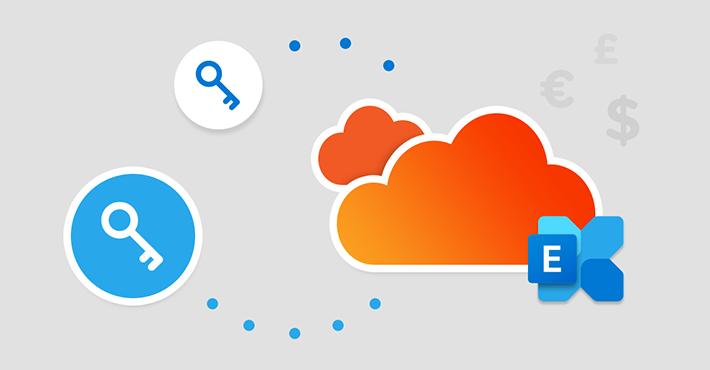
Infrastructure Control
Office 365
It does not give you direct access to its servers. This limits your control over access, configuration, or system upgrades. In case of a technical error, only a skilled Microsoft professional can rectify the issue.
Exchange Online
It allows you to have control over infrastructure including configuration and accessibility. In case of a technical issue, any experienced IT professional would be able to resolve the matter. Also, it allows you to have complete control over the protection and sovereignty of your data.
Disaster Recovery
Microsoft 365
Meanwhile, Microsoft 365 comes with Automated Windows 365 Disaster Recovery, which enables an automatic process of recovery. Acting as a tool for disaster, Office 365 backs up all your valuable data and assets online.
Additionally, OneDrive comprises a recycle bin, which stores the deleted items and can be retrieved from there. In case one or more files get corrupted or deleted or infected, OneDrive can be restored to a previous time.
Exchange Online
Lastly, Exchange Online consists of a Deleted Items folder. In case you have accidentally deleted some data or file or document, it can be retrieved from this folder. Once the data is extracted, you can merge it with an existing folder or make a new one. This is done without affecting the user’s access to the current data.
Conclusion
We definitely understand that it could be challenging to pick one out of these two feature-rich cloud-based productivity tools. Therefore, you must understand:
- your specific business needs,
- the major functions that affect your revenue growth,
- if your workforce is capable of adapting to the new structure,
- if the collaboration and task management are your priority or is it customer management and task scheduling that drive your business?
Considering the above factors, if collaboration and communication define your team’s workflow and requirements (usually needed by large businesses and enterprises), Office 365 is a viable choice.
Source: infrasos.com
Contact us for free and detailed advice: