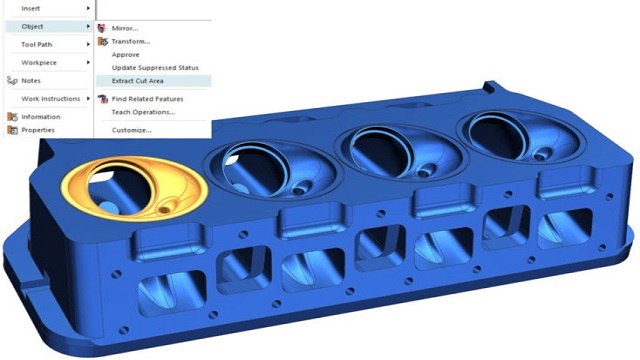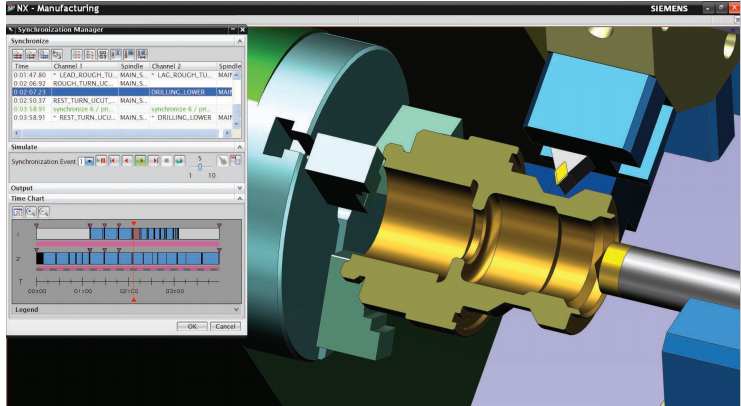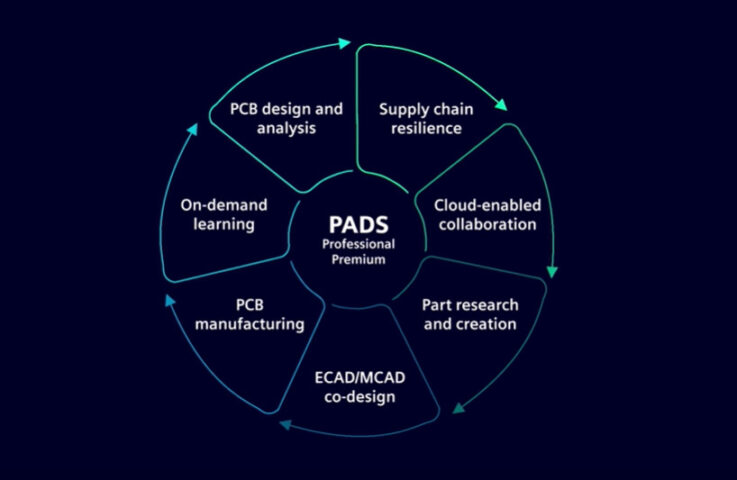The latest release of Siemens NX software has been released, with important user feedback collected, giving you the best experience using NX.
Here, let’s find out with Vietbay the new and improved features available in this release.
1. New Sketch capabilities
Show Movable enhancements have been added
Let’s kick it off with a Sketch enhancement for this release, and one that’s all to do with the Show Movable feature. It’s something that has been requested by our customers, so that they can identify conflicts within the new Sketch environment. The solver now reports relations and dimensions that are contributing to the issues. Offending objects within a Sketch are now displayed in red (see below), and include Persistent Relations, Constant Dimensions and Expressions.
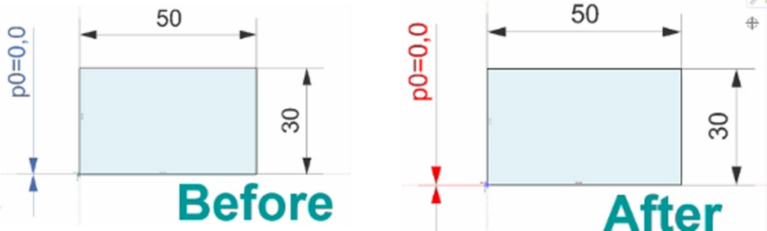
Sketch rectangle from center
And onto the next one, which focuses on sketching a rectangle from center. The Associative center allows for more options for the user when defining a Rectangle from its center. Rectangles can be resized by dragging the center points, whilst it can also be moved by dragging the diagonal reference line. Additionally, you can reverse the direction of the diagonal line by changing the direction of the drag motion. Finally, a third click will define the ‘upper’ corner of the rectangle, and can be achieved using the instructions in the following image.
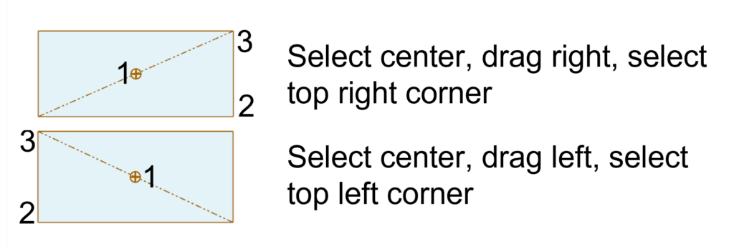
Tangent display enabled for Sketch fillets
Found Relation displaying fillet tangency is a new capability we’ve added to this release of NX. When working with Sketch fillets, the solver now displays tangent relationships, and the relation can be found when curves or dimensions are selected for modification. The goal with our new sketch capabilities and enhancements are to improve your overall productivity, making it easier to iterate your sketches and optimize your design processes.
2. Improved advanced shape design capabilities
We’ve also worked hard to add new features to our advanced shape design capabilities. Let’s take a look.
Additional curve types support
First up, let’s focus on additional curve types support, and how we’ve worked on this capability. Users can now select edges from a trimmed face as the face to edit, whilst there’s also an option to keep or edit the surface parametrization. Previously, the ‘Match Edge to Curve’ with added continuity constraints to support faces was only possible with the Curve on Surface type. Now, Project Curve, Isoparametric Curve, Section Curve and Offset on Faces types are also supported.

New capabilities for Bridge Surface
Newly added options now allow users to create complex surface transitions and have better control of their output shape. Users can specify continuity constraints if the input curves were created in relation to a support surface. Again, we’re referring to Project Curve, Curve on Surface, Isoparameter and Offset Curve on Face here. There’s also additional improved surface quality output for any G3 cases too.
Additional options added to Draw Shape
Snap capabilities allow users to reference existing curves while creating new ones. Fillet and Offset can be added to refine the design, and users can include external curves to the Draw Shape sketch by using Project Curve, and Intersection Curve. These new capabilities added to NX software Draw Shape are all aimed to accelerate workflows that heavily rely on curve creation.
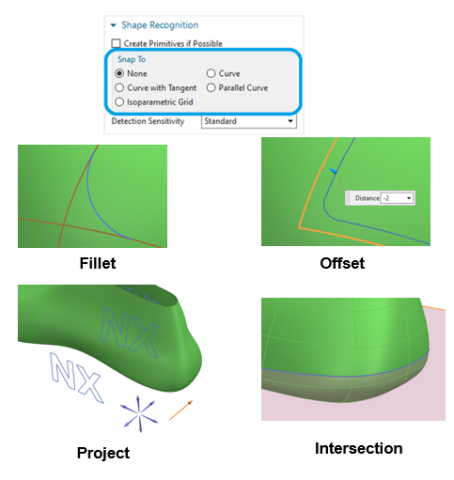
Learn more:
Seamlessly integrate VERICUT with Siemens NX software for increased efficiency
What’s New in NX | Model Based Definition
(Source: Siemens)
For more information, please contact: