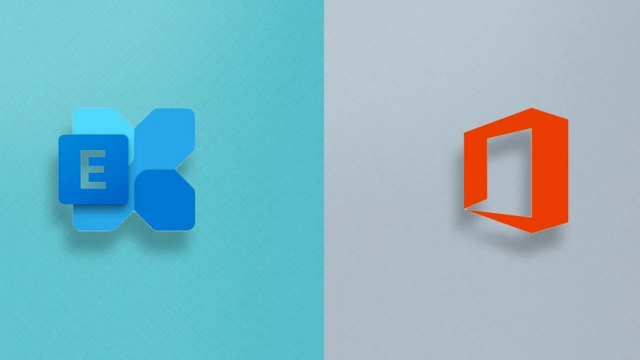Microsoft 365 Business Premium is a complete productivity and security solution for small and medium-sized businesses. It provides comprehensive cloud productivity and security and is designed especially for small and medium-sized businesses (1-300 employees).
1. With Microsoft 365 Business Premium, you can:
- Enable your employees to be connected and productive, whether they’re working on site or remotely, with best-in-class collaboration tools like Microsoft Teams.
- Provide your employees with secure access to their business data and apps, and help ensure that only authorized personnel can access confidential work data.
- Defend against sophisticated cyberthreats and safeguard your business data with advanced protection against phishing, ransomware, and data loss.
- Manage and secure devices (Windows, Mac, iOS, and Android) that connect to your data, and help keep those devices up to date.
2. Video: Top 5 benefits of Microsoft 365 Business Premium
Watch the following video to see how Microsoft 365 Business Premium helps your business be more productive and secure:
3. Resources to train everyone
The security recommendations provided in this guidance make it much harder for cyberattackers to gain access to your environment. An important part of your security strategy also includes training everyone in your organization — the people in your company who use your systems regularly. Users can be your first line of defense. Everyone needs to know how to work productively while maintaining a more secure environment.
Resources are available to help everyone in your organization to:
3.1 Protect devices
Every device, whether managed or unmanaged, is a possible attack avenue into your network. Fortunately, there are steps that everyone can take to protect their devices. In this critical mission, train everyone to protect unmanaged devices (also referred to as bring-your-own devices, or BYODs). It’s important to help everyone get their devices protected as soon as possible.
Your objectives are to:
- Get everyone to set up MFA.
- Get Microsoft 365 Apps installed on devices.
- Protected unmanaged Windows and Mac devices.
3.2 Use email more securely
As you probably already know, email can contain malicious attacks cloaked as harmless communications. Email systems are especially vulnerable, because email is handled by everyone in the organization, and safety relies on people making consistently good decisions with those communications. In this mission, learn how everyone in your organization can help to keep your information safe from attackers.
Your objectives are to:
- Protect against phishing and other attacks.
- Set up encrypted email.
3.3 Collaborate and share information more securely
The best way to collaborate and share securely is to use Microsoft Teams. With Microsoft Teams, all your files and communications are in a protected environment and aren’t being stored in unsafe ways outside of it. Your organization depends on protecting your data and information, which means that you want to protect your files by all means possible. Your next mission is to set up secure file sharing and communication.
Your objectives are to:
- Create Teams for collaboration.
- Set up meetings.
- Share files and videos.
- Create a communication site.
Use the recommendations in this library to help your users be productive and more secure in their work.
Source: Microsoft
Contact us for free and detailed advice: