Regardless of where your design data originates, Solid Edge makes working with it easy. In addition to Solid Edge’s ability to leverage design data created in other CAD applications, new enhancements to CAD Direct, Data Translation and Migration make it even easier with an expanded roster of supported formats. Whether you’re switching from another CAD system, reusing legacy design data, or working with suppliers, Solid Edge makes working with third-party files as easy as native data.
Join Vietbay to learn more about Tet information below:
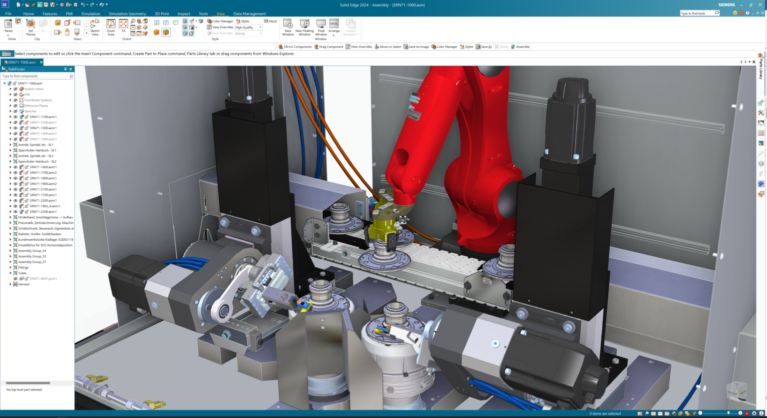
CAD Direct
Solid Edge CAD Direct is a built-in 3D design capability that improves a user’s productivity when working with geometry from popular CAD systems. CAD Direct enables users to insert design data from SolidWorks Inventor, PTC Creo, CATIA and ACIS directly into Solid Edge assemblies without the need or hassle of translation.
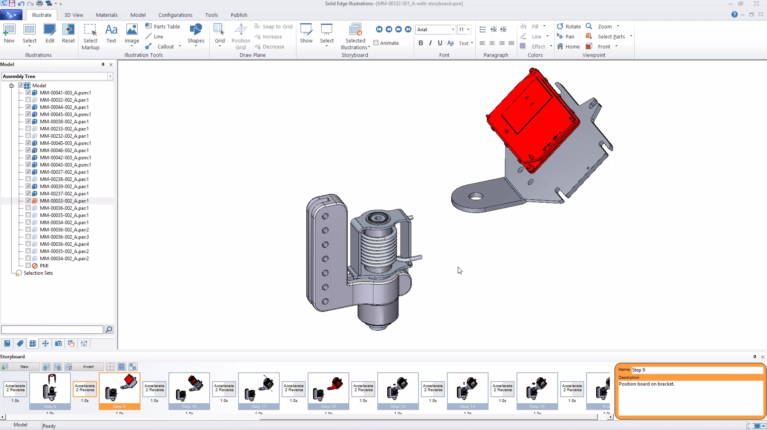
The new supported formats of SolidWorks Inventor, PTC Creo, CATIA and ACIS join the roster of supported file types, including NX, SolidWorks, JT, STEP and Parasolid file (part or assembly). CAD Direct also makes working and collaborating with partners, suppliers and other departments within your company easier by supporting multiple file types, without the need for everyone to use the same modeling system.
Files may be inserted directly into a Solid Edge assembly without the need to translate the file separately, and the link is maintained between the parent file and Solid Edge geometry, maintaining associativity between files. Solid bodies and surfaces can also be inserted in the form of Internal Components. The inserted geometry can be used for downstream changes, such as relationships or assembly features. With associativity maintained between CAD Direct geometry and the parent file, changes made in the parent file can be reflected in CAD Direct, or users can break the link.
Translation and data migration
Solid Edge’s powerful data reuse tools enable users to translate and migrate data in an efficient, effective and cohesive manner. This gives users the ability to leverage design data created in other CAD applications. Improvements to translation and migration include:
- Catia CGM import
- Improved Creo and Inventor import
- DWG/DXF mesh data import
- Improved STL export
- Improved 2D export
- Improved SolidWorks and Inventor migration
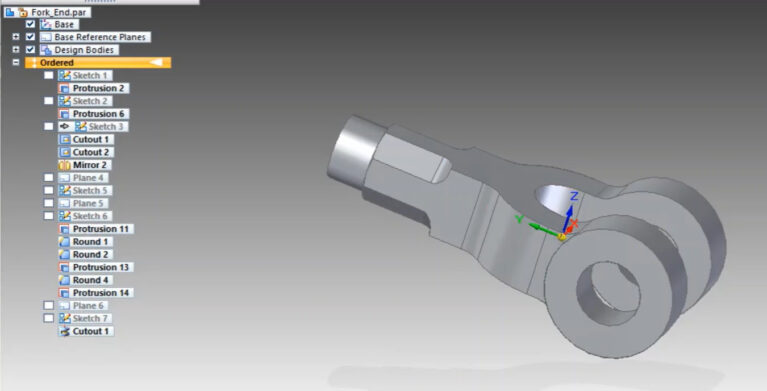
Source: Siemens
Vietbay – with more than 20 years of professional experience in the field of consulting and technology transfer of IT platform software and industrial software technology solutions supporting digital design optimization (CAD) processes, Machining programming (CAM), simulation analysis evaluation (CAE), data management (PDM), machining management (CNC) and product lifecycle management (PLM) solutions for customers operating Active in industries: electronic components, cars and motorbikes, molds, consumer goods, industrial machines… We commit that with extensive experience and dedication, Vietbay will bring good solutions most advanced for customers in this era of rapid digital transformation.
Contact us for free and detailed advice








