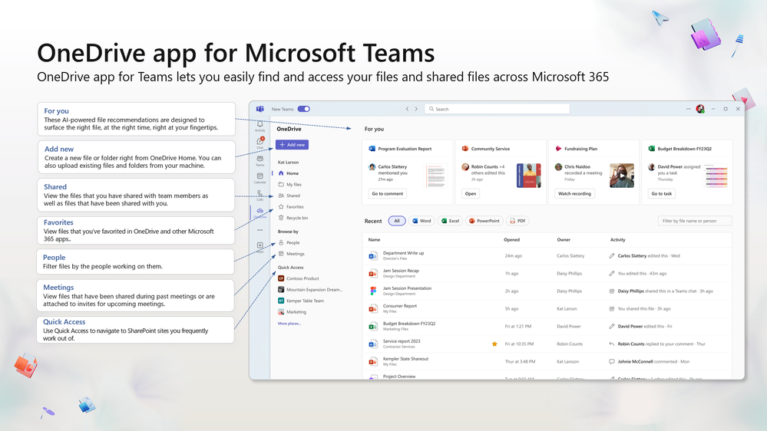Collaboration is most effective when tools work seamlessly together. Microsoft Whiteboard integrates with Microsoft Teams, OneDrive, and SharePoint, enabling nonprofits to streamline their workflows and enhance productivity. This blog will guide you through the benefits of integrating Whiteboard with other Microsoft tools and provide step-by-step instructions on how to set it up for your organization.
Why Integrate Microsoft Whiteboard?
- Streamlined Collaboration – Access Whiteboard directly within Teams meetings.
- Centralized Document Storage – Save and share whiteboards in OneDrive or SharePoint.
- Enhanced Productivity – Reduce the need for switching between apps.
- Real-Time Teamwork – Enable distributed teams to work together effortlessly.
How to Integrate Whiteboard with Microsoft Teams
1. Using Whiteboard in a Teams Meeting:
- Open a Teams meeting and click on “Share Content.”
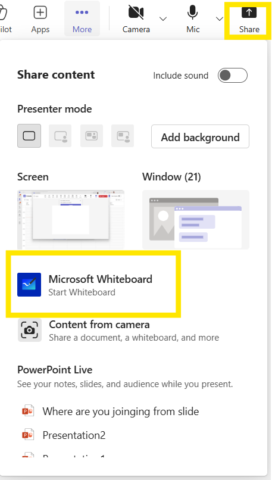
- Select “Microsoft Whiteboard.”
- Participants can draw, write, and collaborate in real-time.
- After the meeting, access the Whiteboard from the meeting chat.
2. Creating a Persistent Whiteboard for Teams Channels:
- Open your Teams channel.
- Click on the “+” button to add a new tab.
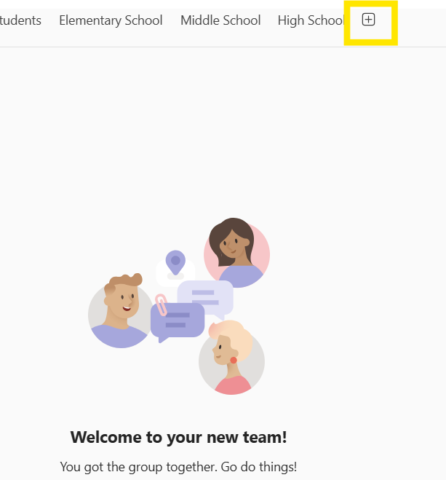
- Search for “Whiteboard” and add it to the channel.
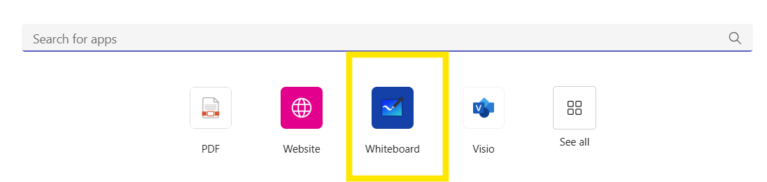
- Team members can access and edit the Whiteboard anytime.
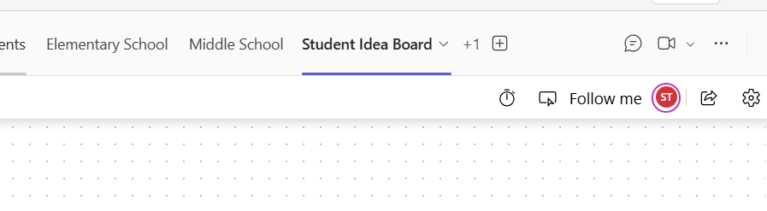
Saving and Accessing Whiteboards via OneDrive
- Whiteboards are automatically saved to the cloud for easy access.
- To find your saved boards, visit whiteboard.office.com or your OneDrive files.
- Share links with team members for continued collaboration.
Leveraging Whiteboard with SharePoint
- Embed Whiteboards into SharePoint pages for organization-wide visibility.
- Use it to document brainstorming sessions, strategic plans, and meeting notes.
Use Cases for Nonprofits
- Grant Planning & Proposal Writing – Teams can collaboratively outline proposals in real-time.
- Board Meetings & Stakeholder Discussions – Share ideas and take collective notes.
- Training & Workshops – Interactive training sessions using visual aids.
Conclusion
By integrating Microsoft Whiteboard with Teams, OneDrive, and SharePoint, nonprofits can unlock the full potential of collaborative planning and execution. Whether used for virtual meetings, project management, or brainstorming, these integrations help create a seamless, efficient workflow. Get started today and empower your team with connected, interactive collaboration tools! whiteboard.office.com
(Source: Microsoft)
Read more:
- 3 ways to use Outlook like a pro with Copilot
- Server AI: Enhancing Performance and Security with AI
- Introducing the AI-Powered Workplace: Technology solutions for flexible work
Contact us for free and detailed advice