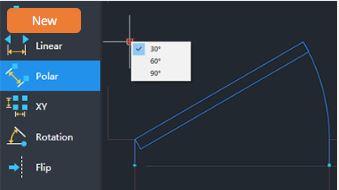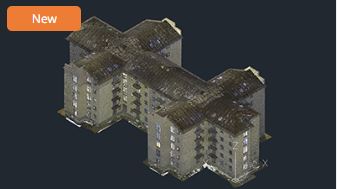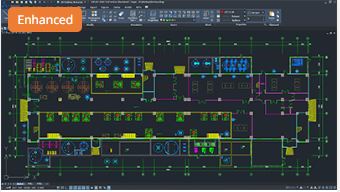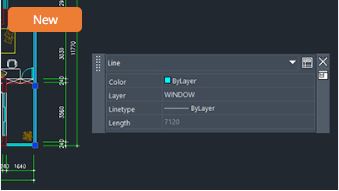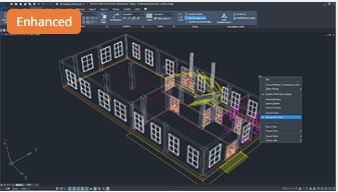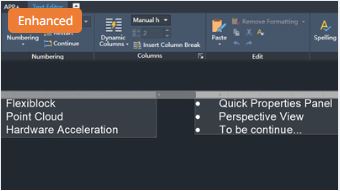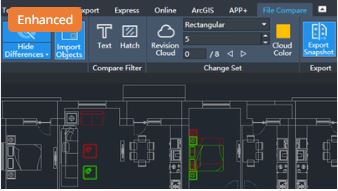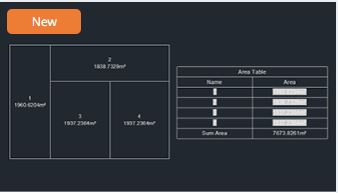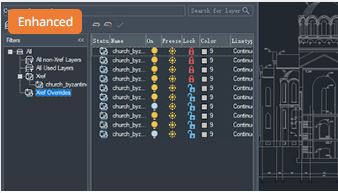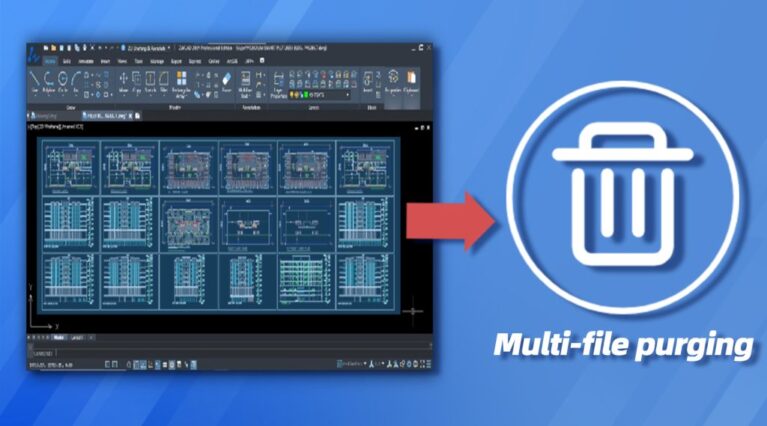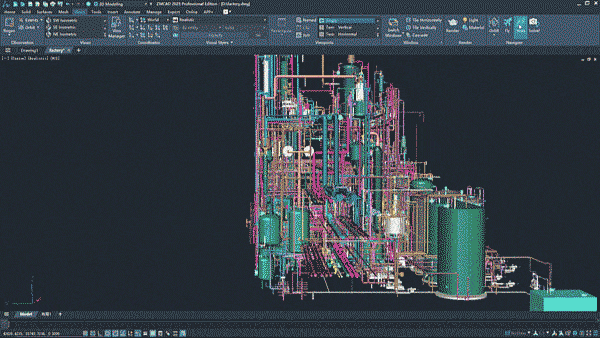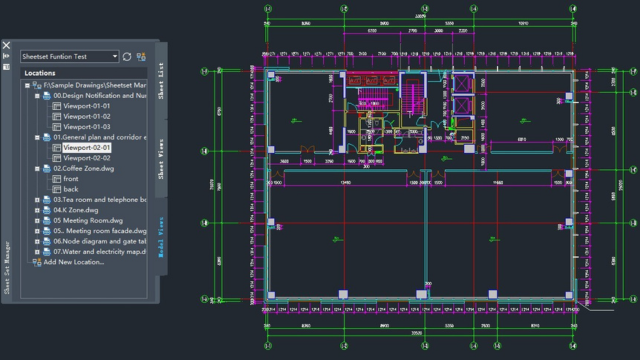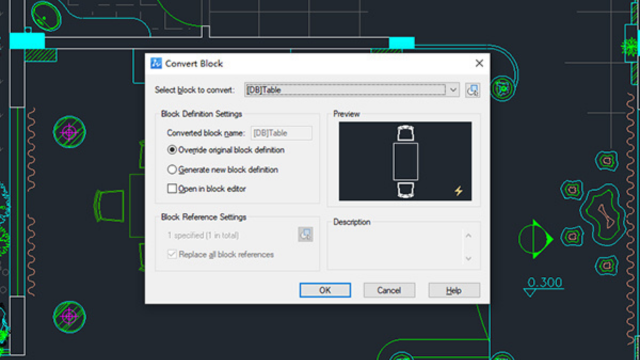ZWCAD 2024 will be released on May 30.
ZWCAD 2024 will be released on May 30.
From April 11 to May 30, customers who buy or upgrade to ZWCAD 2023 can enjoy a free upgrade to ZWCAD 2024 after it is released.
Scroll down to see what’s new in ZWCAD 2024. Beta version is now available for a 30 day free trial!
 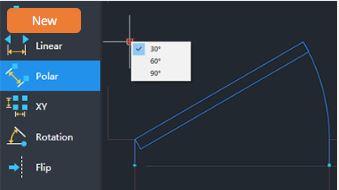 |
Flexiblock: Speed up your workflow with Flexiblock that contains parameters and actions. Plus, It can be created or edited to fit your needs. |
 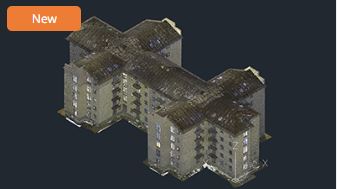 |
Point Cloud: Process point cloud data in ZWCAD easily to improve design accuracy. You can attach, manage, and edit them such as cropping and creating section plans. |
 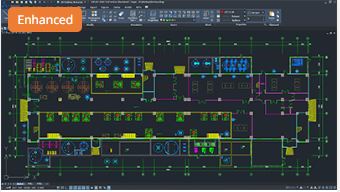 |
Efficiency Improvement: You can open, view, edit and save files fasters thanks to multi-threading optimization, hardware acceleration and incremental save. |
 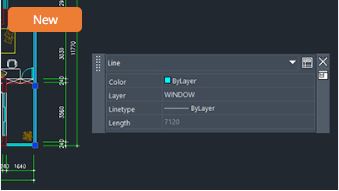 |
Quick Properties Panel: View and edit properties easily with Quick Properties Panel. The panel can be customized to fit your needs. |
  |
DGN Files Attachment: DGN files can be attahced for easy interaction with upstream companies. Plus, they can be edited like creating clip boundaries and editing layers. |
 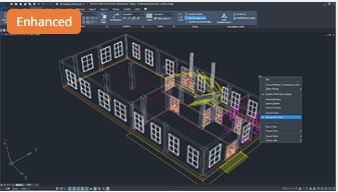 |
3D Orbit Mode Improvement: View 3D models more conveniently with easier access to parallel and perspective views, a view control widget, and various navigation modes. |
 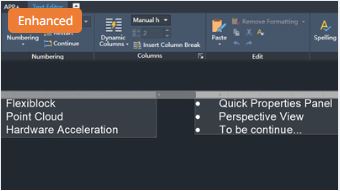 |
Mtext Improvement: Process text faster and more accurately with functions like Numbering, Column Breaks, and Spelling Check. |
 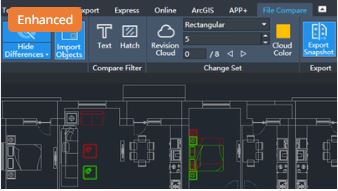 |
File Compare Improvement: Compare files more efficiently with new functions like Export Snapshot, Hide Differences, and Import Objects. |
 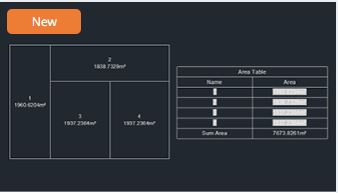 |
Area Table:Automatically generate area tables in just a few steps. Area tables can be customized to fit your needs. |
 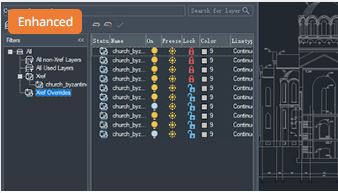 |
Xref Layer Override: You can override the layers of an external reference drawing to avoid interference with the current drawing. |
Source: ZWSOFT
For more information, please contact:
Mobile: 091 929 5520
Email: [email protected]
Views: 2,991
 ZWCAD 2024 will be released on May 30.
ZWCAD 2024 will be released on May 30.