Got a photo with a distracting element, like former bandmates, a photobombing little brother, or power lines ruining a beautiful view? When an otherwise perfect image needs a little help, turn to Content-Aware Fill in Photoshop. Download the practice file from the link above and follow the steps below to see how you can clear away unwanted objects without a trace.
Step 1: Select items for removal
With the Object Selection tool, click anywhere within the bandmate on the left. Now hold the Shift key and click the bandmate on the right. You should see a selection border around each.

Step 2: Set up the disappearing act
Choose Edit > Content-Aware Fill to see the areas that will be sampled from to fill in the spaces left when the unwanted objects are removed.
If there are areas that you don’t want sampled, like parts of the lead singer’s jacket, use the Sampling Brush tool and “Subtract from overlay area” to brush over those parts.
Note: If this is your first time using Content-Aware Fill, you may see a pop-up about the Sampling Brush tool. Just click OK and continue with these steps.
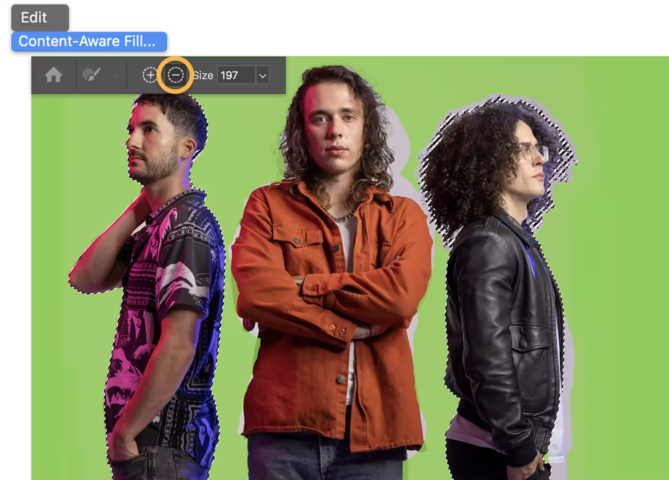
Step 3: Let them go
In the Content-Aware Fill panel, make sure your Output is set to Duplicate Layer to preserve your original, and click OK.
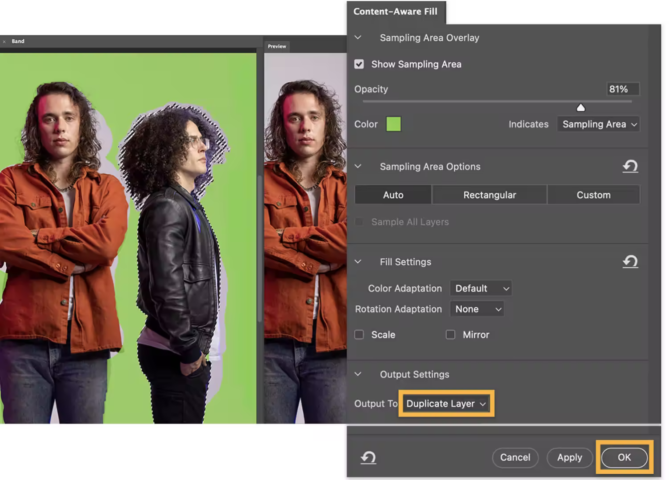
Step 4: Clean up your act
Right-click anywhere within the image and choose Deselect to uncouple from the selection you made earlier. To clean up any lingering traces of the former bandmates, use the Spot Healing Brush tool and drag over those areas.

To use your new image on an album cover, social media, or in other ways, choose File > Export > Export As and modify the settings for the output you need.

So, Vietbay has shown you how to change the background image in Photoshop. Through this article, we hope that you will know more features in Photoshop and better understand this feature, so you can edit your own images in Photoshop.
Vietbay is a leading technology company in Vietnam, specializing in providing Photoshop copyright software to individuals and businesses. With dedication and professionalism, Vietbay is committed to providing customers with high-quality software solutions, ensuring legality and reliability, helping users best experience diverse features and tools. of software in creating and designing graphics.
Contact us for free and detailed advice








